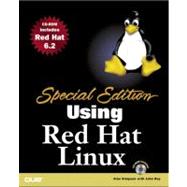| I Getting to Know Linux |
|
5 | (148) |
|
|
|
7 | (20) |
|
|
|
8 | (4) |
|
|
|
8 | (1) |
|
The GNU General Public License |
|
|
9 | (1) |
|
|
|
10 | (1) |
|
|
|
11 | (1) |
|
|
|
12 | (1) |
|
Red Hat Linux System Requirements |
|
|
12 | (1) |
|
|
|
13 | (1) |
|
|
|
13 | (1) |
|
|
|
14 | (1) |
|
|
|
14 | (1) |
|
|
|
14 | (1) |
|
|
|
15 | (1) |
|
|
|
16 | (5) |
|
|
|
17 | (1) |
|
|
|
18 | (1) |
|
Changing the Screen Resolution |
|
|
18 | (1) |
|
|
|
19 | (1) |
|
|
|
20 | (1) |
|
|
|
21 | (1) |
|
Logging Out, Shutting Down |
|
|
21 | (1) |
|
Rebooting and Dual-Booting |
|
|
22 | (1) |
|
|
|
22 | (1) |
|
|
|
23 | (1) |
|
|
|
23 | (2) |
|
Shutting Down from the GUI |
|
|
24 | (1) |
|
Shutting Down from the Command Prompt |
|
|
24 | (1) |
|
|
|
25 | (2) |
|
|
|
27 | (22) |
|
Moving and Sizing Windows |
|
|
28 | (2) |
|
|
|
29 | (1) |
|
|
|
29 | (1) |
|
|
|
30 | (1) |
|
|
|
31 | (2) |
|
|
|
32 | (1) |
|
|
|
33 | (1) |
|
|
|
33 | (4) |
|
|
|
34 | (2) |
|
|
|
36 | (1) |
|
Moving and Deleting Panel Applets |
|
|
36 | (1) |
|
Creating Quick Panel Shortcuts |
|
|
36 | (1) |
|
|
|
37 | (1) |
|
|
|
37 | (3) |
|
|
|
38 | (1) |
|
Customizing the Pager and Tasklist |
|
|
38 | (2) |
|
|
|
40 | (1) |
|
|
|
40 | (2) |
|
The Character Cell Interface |
|
|
42 | (4) |
|
|
|
43 | (1) |
|
|
|
44 | (1) |
|
|
|
45 | (1) |
|
Making Corrections at the Shell Prompt |
|
|
45 | (1) |
|
Understanding Virtual Consoles |
|
|
46 | (1) |
|
Exiting a Virtual Console |
|
|
47 | (1) |
|
|
|
47 | (1) |
|
|
|
47 | (2) |
|
Understanding the Linux Filesystem |
|
|
49 | (50) |
|
Understanding Linux Files |
|
|
50 | (4) |
|
|
|
50 | (1) |
|
|
|
51 | (1) |
|
|
|
51 | (1) |
|
Owners, Permissions, and Groups |
|
|
52 | (2) |
|
Understanding Directories |
|
|
54 | (4) |
|
|
|
54 | (1) |
|
|
|
55 | (2) |
|
The Home and Working Directories |
|
|
57 | (1) |
|
Using Floppies and CD-ROMs |
|
|
58 | (6) |
|
|
|
58 | (2) |
|
|
|
60 | (1) |
|
|
|
60 | (2) |
|
Mounting a Floppy or CD-ROM |
|
|
62 | (1) |
|
Unmounting a Floppy or CD-ROM |
|
|
62 | (1) |
|
|
|
63 | (1) |
|
Exploring with the GNOME File Manager |
|
|
64 | (18) |
|
|
|
66 | (1) |
|
Viewing Floppy Disk and CD-ROM Contents |
|
|
67 | (1) |
|
File Manager Toolbar Buttons |
|
|
67 | (1) |
|
Customizing the Filename Display |
|
|
68 | (3) |
|
Searching for a File with File Manager |
|
|
71 | (2) |
|
Creating Directories in File Manager |
|
|
73 | (1) |
|
Opening Files in File Manager |
|
|
74 | (1) |
|
Renaming Files in File Manager |
|
|
75 | (1) |
|
Selecting Files in File Manager |
|
|
76 | (1) |
|
Deleting Files in File Manager |
|
|
77 | (1) |
|
Opening a Second File Manager Window |
|
|
77 | (1) |
|
Moving and Copying Files in File Manager |
|
|
78 | (1) |
|
Fine-Tuning the File Manager |
|
|
79 | (2) |
|
Creating Shortcuts from File Manager |
|
|
81 | (1) |
|
|
|
81 | (1) |
|
Managing Files from the Shell Prompt |
|
|
82 | (14) |
|
The ``Where Am I Now?'' Command |
|
|
84 | (1) |
|
Mounting Disks with mount and umount |
|
|
85 | (1) |
|
Formatting Floppies with fdformat |
|
|
86 | (1) |
|
Changing Directories with cd |
|
|
86 | (2) |
|
Creating Directories with mkdir |
|
|
88 | (1) |
|
Viewing Directory Contents with ls |
|
|
88 | (3) |
|
Finding Files at the Shell Prompt |
|
|
91 | (1) |
|
Viewing a File's Contents from the Shell |
|
|
92 | (1) |
|
|
|
93 | (1) |
|
|
|
94 | (1) |
|
Moving and Renaming Files with mv |
|
|
95 | (1) |
|
Case Study: Creating Screen Shots |
|
|
96 | (3) |
|
Running and Managing Programs |
|
|
99 | (28) |
|
|
|
100 | (6) |
|
|
|
100 | (3) |
|
|
|
103 | (1) |
|
|
|
104 | (2) |
|
|
|
106 | (6) |
|
Opening from the File Manager |
|
|
106 | (3) |
|
Opening Documents from Within Programs |
|
|
109 | (1) |
|
Opening from the Run Program Dialog Box |
|
|
110 | (1) |
|
Opening from the Command Prompt |
|
|
111 | (1) |
|
|
|
112 | (2) |
|
Customizing the Main Menu |
|
|
114 | (5) |
|
Creating Your Own User Menus |
|
|
115 | (2) |
|
Uncluttering the Main Menu |
|
|
117 | (2) |
|
Launching Apps from the Panel |
|
|
119 | (1) |
|
|
|
119 | (1) |
|
Desktop Launchers for Apps |
|
|
120 | (1) |
|
Using GNOME Session Management |
|
|
120 | (1) |
|
Case Study: Adding StarOffice to Your Desktop |
|
|
121 | (6) |
|
Mounting the StarOffice CD |
|
|
121 | (1) |
|
|
|
122 | (1) |
|
Adding StarOffice to the System Menu |
|
|
123 | (4) |
|
|
|
127 | (26) |
|
|
|
128 | (1) |
|
|
|
128 | (8) |
|
|
|
131 | (3) |
|
|
|
134 | (2) |
|
|
|
136 | (1) |
|
|
|
136 | (1) |
|
|
|
137 | (9) |
|
|
|
146 | (1) |
|
|
|
147 | (1) |
|
|
|
148 | (1) |
|
|
|
148 | (1) |
|
|
|
148 | (1) |
|
The Linux Documentation Project |
|
|
149 | (1) |
|
|
|
149 | (1) |
|
|
|
149 | (1) |
|
Newsgroups and Mailing Lists |
|
|
149 | (3) |
|
|
|
152 | (1) |
| II System Administration |
|
153 | (278) |
|
System Administration Basics |
|
|
155 | (22) |
|
What Is System Administration? |
|
|
156 | (1) |
|
Linux Configuration Basics |
|
|
157 | (16) |
|
|
|
157 | (3) |
|
Editing Configuration Files Manually |
|
|
160 | (1) |
|
Configuration File Comments |
|
|
160 | (1) |
|
Backing Up Configuration Files |
|
|
161 | (1) |
|
|
|
161 | (4) |
|
|
|
165 | (2) |
|
|
|
167 | (3) |
|
|
|
170 | (3) |
|
Case Study: Letting Users Mount Disks |
|
|
173 | (4) |
|
|
|
173 | (1) |
|
|
|
174 | (2) |
|
|
|
176 | (1) |
|
Managing Users and Permissions |
|
|
177 | (28) |
|
Why Create Groups and User Accounts? |
|
|
178 | (1) |
|
Creating and Managing Groups |
|
|
179 | (3) |
|
Adding and Managing Users |
|
|
182 | (7) |
|
|
|
186 | (3) |
|
Enabling and Disabling Users Accounts |
|
|
189 | (1) |
|
Changing a User's Account or Password |
|
|
189 | (1) |
|
Changing the Superuser's Password |
|
|
189 | (2) |
|
|
|
190 | (1) |
|
Commands for Managing Users, Groups, and Permissions |
|
|
191 | (8) |
|
The adduser and passwd Commands |
|
|
191 | (1) |
|
The who and finger Commands |
|
|
192 | (2) |
|
The su, whoami, and exit Commands |
|
|
194 | (1) |
|
|
|
195 | (1) |
|
chmod: Changing Permissions |
|
|
196 | (2) |
|
More Commands for Managing Users and Groups |
|
|
198 | (1) |
|
Where User and Group Information Is Stored |
|
|
199 | (3) |
|
|
|
200 | (1) |
|
|
|
201 | (1) |
|
Case Study: Recovering from Forgotten Passwords |
|
|
202 | (3) |
|
Dealing with a Forgotten Root Password |
|
|
202 | (3) |
|
Configuring the X Window System |
|
|
205 | (28) |
|
|
|
206 | (1) |
|
|
|
206 | (4) |
|
Starting X Manually or Automatically |
|
|
208 | (2) |
|
Overriding the Default Setup |
|
|
210 | (1) |
|
Configuring X for Your Hardware |
|
|
210 | (7) |
|
Configuring X Hardware Manually in XF86Config |
|
|
211 | (6) |
|
Understanding Display Managers |
|
|
217 | (1) |
|
Exploring the Window Managers |
|
|
218 | (9) |
|
The AnotherLevel Window Manager |
|
|
219 | (1) |
|
The AfterStep Window Manager |
|
|
220 | (2) |
|
The LessTif Window Manager (mwm) |
|
|
222 | (1) |
|
The Window Maker Window Manager |
|
|
223 | (2) |
|
|
|
225 | (1) |
|
What About GNOME and KDE? |
|
|
226 | (1) |
|
Choosing a Default Display Manager |
|
|
227 | (2) |
|
Setting the Default Session Type |
|
|
228 | (1) |
|
Choosing the Default xdm Window Manager |
|
|
228 | (1) |
|
|
|
229 | (1) |
|
Troubleshooting X Startup Problems |
|
|
229 | (4) |
|
Cannot Open Mouse (No Such Device) |
|
|
229 | (1) |
|
|
|
230 | (1) |
|
Server Doesn't Exist, Can't Continue |
|
|
230 | (1) |
|
|
|
231 | (1) |
|
|
|
231 | (2) |
|
Configuring GNOME and Enlightment |
|
|
233 | (32) |
|
Using the GNOME Control Center |
|
|
234 | (13) |
|
|
|
235 | (1) |
|
|
|
236 | (1) |
|
The Theme Selector Capplet |
|
|
236 | (1) |
|
The Window Manager Capplet |
|
|
237 | (2) |
|
Choosing a Default Editor |
|
|
239 | (1) |
|
|
|
239 | (4) |
|
The Keyboard Bell Capplet |
|
|
243 | (1) |
|
|
|
243 | (1) |
|
The CD Properties Capplet |
|
|
244 | (1) |
|
|
|
244 | (1) |
|
|
|
245 | (1) |
|
The Startup Programs Capplet |
|
|
245 | (2) |
|
|
|
247 | (1) |
|
The User Interface Capplets |
|
|
247 | (1) |
|
Configuring Enlightenment |
|
|
247 | (10) |
|
Enlightenment Basic Options |
|
|
248 | (1) |
|
|
|
249 | (1) |
|
Enlightenment Behavior Options |
|
|
250 | (1) |
|
|
|
251 | (1) |
|
|
|
251 | (1) |
|
Enlightenment Backgrounds |
|
|
252 | (2) |
|
|
|
254 | (1) |
|
|
|
254 | (1) |
|
Enlightenment Menus and Themes |
|
|
255 | (2) |
|
|
|
257 | (3) |
|
Case Study: Adding GNOME to a Server Class Installation |
|
|
260 | (5) |
|
|
|
260 | (1) |
|
|
|
261 | (1) |
|
|
|
261 | (4) |
|
|
|
265 | (14) |
|
|
|
266 | (1) |
|
|
|
266 | (2) |
|
|
|
268 | (4) |
|
|
|
268 | (2) |
|
|
|
270 | (1) |
|
|
|
271 | (1) |
|
|
|
271 | (1) |
|
|
|
272 | (1) |
|
|
|
273 | (1) |
|
|
|
273 | (2) |
|
Autostarting Programs in KDE |
|
|
274 | (1) |
|
Defining Default KDE Desktops |
|
|
275 | (1) |
|
Configuring with the KDE Control Center |
|
|
275 | (1) |
|
|
|
276 | (1) |
|
Project: Becoming a KDE Guru |
|
|
276 | (3) |
|
Configuring Startup and Shutdown |
|
|
279 | (32) |
|
How the Boot Process Works |
|
|
280 | (2) |
|
The Power on Self Test (POST) |
|
|
280 | (1) |
|
|
|
280 | (1) |
|
|
|
281 | (1) |
|
|
|
282 | (1) |
|
Preparing for the New Configuration |
|
|
282 | (5) |
|
Know Your Boot Partition(s) |
|
|
282 | (1) |
|
Always Copy Your Original Configuration Files |
|
|
283 | (1) |
|
Create an Emergency Boot Disk |
|
|
283 | (2) |
|
Using the Boot and Rescue Disks |
|
|
285 | (2) |
|
|
|
287 | (9) |
|
Passing Parameters to LILO |
|
|
287 | (1) |
|
Configuring LILO with LinuxConf |
|
|
288 | (1) |
|
|
|
288 | (2) |
|
LinuxConf LILO Linux Configurations |
|
|
290 | (1) |
|
LinuxConf LILO Other OS Configurations |
|
|
291 | (1) |
|
Choosing Your Default Operating System |
|
|
292 | (1) |
|
Manually Editing lilo.conf |
|
|
292 | (1) |
|
Testing LILO Reconfigurations |
|
|
293 | (1) |
|
Installing or Reinstalling LILO |
|
|
294 | (1) |
|
|
|
295 | (1) |
|
|
|
295 | (1) |
|
Understanding Linux Initialization |
|
|
296 | (8) |
|
|
|
296 | (1) |
|
|
|
297 | (3) |
|
|
|
300 | (1) |
|
|
|
300 | (1) |
|
|
|
300 | (4) |
|
Configuring Startup and Shutdown with LinuxConf |
|
|
304 | (1) |
|
Choosing Startup Services |
|
|
305 | (1) |
|
|
|
306 | (3) |
|
Shutting Down with LinuxConf |
|
|
307 | (2) |
|
Halt, Reboot, and Ctrl+Alt+Del |
|
|
309 | (1) |
|
Project: Make Those Boot Disks! |
|
|
309 | (2) |
|
|
|
311 | (16) |
|
Accessing DOS/Windows Disks |
|
|
312 | (2) |
|
Mounting DOS/Windows Floppies |
|
|
312 | (1) |
|
Mounting Windows/DOS Partitions |
|
|
313 | (1) |
|
Using DOS Commands in Linux |
|
|
314 | (5) |
|
|
|
315 | (1) |
|
|
|
316 | (2) |
|
Formatting Floppies from mtools |
|
|
318 | (1) |
|
|
|
319 | (1) |
|
Using the DOS Emulator (DOSEMU) |
|
|
319 | (2) |
|
Running Windows Programs in Linux |
|
|
321 | (2) |
|
Launching Linux from DOS (LOADLIN) |
|
|
323 | (1) |
|
Case Study: Saving Linux Files to Windows |
|
|
324 | (3) |
|
Managing Packages with RPM |
|
|
327 | (20) |
|
|
|
328 | (1) |
|
|
|
328 | (1) |
|
Querying Packages in GnoRPM |
|
|
329 | (9) |
|
Installing Packages with GnoRPM |
|
|
331 | (3) |
|
Running the Installed Package |
|
|
334 | (1) |
|
|
|
335 | (3) |
|
Uninstalling Packages with GnoRPM |
|
|
338 | (1) |
|
|
|
338 | (5) |
|
|
|
339 | (1) |
|
Freshening Packages with RPM |
|
|
340 | (1) |
|
|
|
341 | (1) |
|
Verifying Packages with RPM |
|
|
342 | (1) |
|
|
|
343 | (1) |
|
|
|
343 | (4) |
|
|
|
347 | (18) |
|
Identifying Linux-Compatible Printers |
|
|
348 | (3) |
|
|
|
351 | (2) |
|
|
|
352 | (1) |
|
|
|
352 | (1) |
|
Installing a Local Printer |
|
|
353 | (3) |
|
Check Your / etc/conf.modules File First |
|
|
353 | (1) |
|
|
|
353 | (1) |
|
|
|
353 | (2) |
|
Testing the Local Printer |
|
|
355 | (1) |
|
|
|
356 | (3) |
|
Adding a Printer Applet to GNOME |
|
|
357 | (1) |
|
|
|
358 | (1) |
|
Printing from the Command Prompt |
|
|
358 | (1) |
|
|
|
359 | (1) |
|
Managing Printers and Print Jobs |
|
|
359 | (2) |
|
Viewing the Print Queue with lpq |
|
|
359 | (1) |
|
Canceling a Print Job with lprm |
|
|
360 | (1) |
|
Managing Printers with lpc |
|
|
360 | (1) |
|
More Printing Documentation |
|
|
361 | (1) |
|
Troubleshooting Printer Problems |
|
|
362 | (3) |
|
Poor ASCII Test Page Results |
|
|
362 | (1) |
|
Poor PostScript Test Results |
|
|
363 | (1) |
|
Printer Hardware Problems |
|
|
363 | (1) |
|
Only Part of Job Is Printed |
|
|
363 | (1) |
|
Print Job Is Accepted, but Nothing Prints |
|
|
364 | (1) |
|
Job Queued but Cannot Start Daemon |
|
|
364 | (1) |
|
Printer Queue Is Disabled |
|
|
364 | (1) |
|
|
|
365 | (12) |
|
Getting Information About Your Sound Card |
|
|
366 | (2) |
|
Configuring Your Sound Card |
|
|
368 | (2) |
|
|
|
370 | (1) |
|
|
|
371 | (1) |
|
Playing with Sound Effects |
|
|
372 | (2) |
|
|
|
373 | (1) |
|
Configuration Files and More Info |
|
|
374 | (1) |
|
Project: Building Your Collection of Wave Files |
|
|
374 | (3) |
|
Archiving, Backing Up, and Restoring |
|
|
377 | (18) |
|
|
|
378 | (1) |
|
Using Archives in File Managers |
|
|
378 | (4) |
|
Working with Archives in GNOME's File Manager (gmc) |
|
|
379 | (1) |
|
Managing Zip Files in gmc |
|
|
380 | (1) |
|
|
|
381 | (1) |
|
Commands for Managing Archives |
|
|
382 | (5) |
|
|
|
382 | (2) |
|
|
|
384 | (1) |
|
|
|
385 | (2) |
|
Backing Up Your Hard Disk |
|
|
387 | (3) |
|
|
|
389 | (1) |
|
Backup and Restore Utilities |
|
|
390 | (3) |
|
|
|
390 | (1) |
|
|
|
391 | (1) |
|
|
|
392 | (1) |
|
|
|
392 | (1) |
|
|
|
392 | (1) |
|
Project: Back Up Your Home Directory |
|
|
393 | (2) |
|
Advanced System Administration |
|
|
395 | (36) |
|
|
|
396 | (6) |
|
Viewing Running Processes |
|
|
396 | (2) |
|
Putting an Existing Process in the Background |
|
|
398 | (1) |
|
Prioritizing Processes with Nice |
|
|
398 | (2) |
|
Keeping Processes Alive When the Parent Dies |
|
|
400 | (1) |
|
Stopping Processes with kill |
|
|
401 | (1) |
|
|
|
402 | (8) |
|
|
|
402 | (2) |
|
Scheduling a Job with cron |
|
|
404 | (1) |
|
Specifying cron Schedules and Commands |
|
|
405 | (2) |
|
|
|
407 | (2) |
|
Viewing the Crontab File's Contents |
|
|
409 | (1) |
|
Deleting the Crontab File |
|
|
409 | (1) |
|
|
|
410 | (1) |
|
Problem Solving with Logs |
|
|
410 | (4) |
|
|
|
411 | (1) |
|
Log Files Behind the Scenes |
|
|
412 | (2) |
|
|
|
414 | (3) |
|
|
|
414 | (2) |
|
|
|
416 | (1) |
|
Command Prompt Info and Monitors |
|
|
416 | (1) |
|
Tips for Installing New Hardware |
|
|
417 | (4) |
|
|
|
418 | (1) |
|
Other Hardware Installation Help |
|
|
419 | (2) |
|
|
|
421 | (3) |
|
|
|
422 | (1) |
|
|
|
423 | (1) |
|
Pluggable Authentication Modules (PAM) |
|
|
423 | (1) |
|
Using SUID, GUID, and Sticky Bit Permissions |
|
|
424 | (4) |
|
|
|
425 | (1) |
|
Changing SUID, GUID, and Sticky Bit |
|
|
425 | (3) |
|
Troubleshooting: Speeding Up a Slow System |
|
|
428 | (3) |
| III Linux and the Internet |
|
431 | (68) |
|
Connecting to the Internet |
|
|
433 | (22) |
|
|
|
434 | (1) |
|
|
|
434 | (4) |
|
|
|
436 | (1) |
|
Where Is Your Modem Connected? |
|
|
437 | (1) |
|
Defining /dev/modem with modemtool |
|
|
437 | (1) |
|
Choosing an Internet Service Provider (ISP) |
|
|
438 | (1) |
|
Setting Up, Getting Connected |
|
|
439 | (16) |
|
Setting Up your PPP Account |
|
|
440 | (2) |
|
Connecting with the Red Hat PPP Dialer |
|
|
442 | (1) |
|
Setting Up PPP in LinuxConf |
|
|
443 | (2) |
|
|
|
445 | (2) |
|
|
|
447 | (1) |
|
|
|
447 | (8) |
|
Browsing the World Wide Web |
|
|
455 | (14) |
|
|
|
456 | (2) |
|
|
|
458 | (2) |
|
Keeping Track of Favorite Pages |
|
|
460 | (5) |
|
|
|
461 | (2) |
|
Saving and Sharing Bookmarks |
|
|
463 | (1) |
|
Checking Whether Favorite Pages Have Changed |
|
|
464 | (1) |
|
Putting Bookmarks on Your Personal Toolbar |
|
|
464 | (1) |
|
|
|
465 | (1) |
|
Case Study: Creating a Library of Links |
|
|
466 | (3) |
|
Working with Email and Newsgroups |
|
|
469 | (16) |
|
|
|
470 | (3) |
|
Setting Up Your Email Account |
|
|
470 | (2) |
|
Setting Up Your Newsgroup Account |
|
|
472 | (1) |
|
Creating Your Signature File |
|
|
473 | (2) |
|
|
|
475 | (3) |
|
Composing and Sending Email |
|
|
475 | (2) |
|
Reading and Replying to Email |
|
|
477 | (1) |
|
Participating in Usenet Newsgroups |
|
|
478 | (7) |
|
|
|
479 | (2) |
|
Subscribing to a Newsgroup |
|
|
481 | (1) |
|
Reading Newsgroup Messages |
|
|
482 | (1) |
|
Posting Questions to a Newsgroup |
|
|
482 | (1) |
|
|
|
483 | (2) |
|
Using FTP, Update Agent, and Telnet |
|
|
485 | (14) |
|
|
|
486 | (4) |
|
|
|
486 | (2) |
|
|
|
488 | (2) |
|
|
|
490 | (1) |
|
|
|
491 | (4) |
|
|
|
492 | (1) |
|
Connecting to an FTP Site |
|
|
492 | (2) |
|
Downloading Files with gftp |
|
|
494 | (1) |
|
Uploading Files with gftp |
|
|
494 | (1) |
|
|
|
495 | (4) |
| IV Linux Network Administration |
|
499 | (116) |
|
Creating a Local Area Network |
|
|
501 | (18) |
|
|
|
502 | (3) |
|
|
|
502 | (1) |
|
Network and Broadcast Addresses |
|
|
503 | (1) |
|
|
|
504 | (1) |
|
|
|
504 | (1) |
|
|
|
504 | (1) |
|
Assigning IP Addresses in a LAN |
|
|
505 | (2) |
|
|
|
505 | (1) |
|
|
|
506 | (1) |
|
|
|
507 | (2) |
|
|
|
508 | (1) |
|
|
|
509 | (6) |
|
Using LinuxConf to Configure Your Ethernet Card |
|
|
509 | (2) |
|
|
|
511 | (1) |
|
|
|
512 | (1) |
|
|
|
512 | (1) |
|
|
|
513 | (2) |
|
|
|
515 | (1) |
|
|
|
516 | (1) |
|
|
|
516 | (3) |
|
|
|
519 | (18) |
|
Sharing Resources on a LAN |
|
|
520 | (1) |
|
|
|
520 | (2) |
|
No Such File or Directory |
|
|
521 | (1) |
|
Ensuring NFS is Available at Startup |
|
|
521 | (1) |
|
Sharing a Directory (Server Side) |
|
|
522 | (4) |
|
|
|
524 | (1) |
|
|
|
524 | (2) |
|
Whenever You Change the Exports Table |
|
|
526 | (1) |
|
Accessing a Shared Directory |
|
|
526 | (6) |
|
Auto-Mounting the Shared Directory |
|
|
527 | (1) |
|
|
|
528 | (1) |
|
Options on the Client Side |
|
|
529 | (3) |
|
Case Study: Sharing a ``Hidden'' Windows Drive |
|
|
532 | (5) |
|
Mounting the Windows Drive |
|
|
532 | (1) |
|
Sharing the Symbolic Link |
|
|
533 | (4) |
|
Sharing Windows/Linux Resources with Samba |
|
|
537 | (30) |
|
Sharing Windows Resources |
|
|
538 | (2) |
|
|
|
540 | (1) |
|
Installing the Samba Client Software |
|
|
540 | (1) |
|
Accessing Windows Resources from a Linux Computer |
|
|
541 | (7) |
|
Accessing Windows Drives and Directories |
|
|
542 | (3) |
|
Accessing a Windows Printer |
|
|
545 | (3) |
|
Installing Samba to Share Linux Resources |
|
|
548 | (8) |
|
Auto-Starting Samba Server |
|
|
548 | (2) |
|
|
|
550 | (1) |
|
|
|
551 | (1) |
|
|
|
551 | (3) |
|
Testing Samba from a Linux Computer |
|
|
554 | (1) |
|
Testing Samba from a Windows Computer |
|
|
555 | (1) |
|
Accessing a Shared Linux Printer from Windows |
|
|
556 | (1) |
|
Accessing a Shared Linux Printer from Linux |
|
|
557 | (1) |
|
Sharing Directories with Samba |
|
|
558 | (5) |
|
Accessing the New Share from Windows |
|
|
561 | (1) |
|
Accessing the New Share from Linux |
|
|
561 | (2) |
|
|
|
563 | (1) |
|
Case Study: Sharing a Windows CD-ROM Drive |
|
|
563 | (4) |
|
Gateways, Routers, Switches, and Other TCP/IP Mysteries Explained |
|
|
567 | (18) |
|
|
|
568 | (4) |
|
|
|
568 | (1) |
|
OSI Network Model Overview |
|
|
568 | (4) |
|
|
|
572 | (6) |
|
|
|
572 | (1) |
|
|
|
573 | (2) |
|
|
|
575 | (1) |
|
TCP/UDP and the Transport Layer |
|
|
576 | (1) |
|
TCP and the Session Layer |
|
|
577 | (1) |
|
|
|
577 | (1) |
|
|
|
578 | (1) |
|
The Hardware Behind Network Traffic |
|
|
578 | (2) |
|
|
|
578 | (1) |
|
|
|
578 | (1) |
|
|
|
579 | (1) |
|
|
|
579 | (1) |
|
Getting Information to its Destination |
|
|
580 | (3) |
|
|
|
580 | (1) |
|
|
|
581 | (2) |
|
Project: Perusing Your Options |
|
|
583 | (2) |
|
Setting Up Network Information Services (NIS) |
|
|
585 | (12) |
|
|
|
586 | (2) |
|
Maintain a Consistent Password File |
|
|
587 | (1) |
|
Script Updates from a Master Machine |
|
|
587 | (1) |
|
|
|
587 | (1) |
|
|
|
588 | (3) |
|
Editing the /var/yp/securenets File |
|
|
589 | (1) |
|
Editing the /etc/ypserv.conf File |
|
|
589 | (1) |
|
Starting the ypserv Process |
|
|
590 | (1) |
|
|
|
591 | (3) |
|
Editing the /etc/yp.conf File |
|
|
592 | (1) |
|
Editing the /etc/nsswitch.conf File |
|
|
593 | (1) |
|
Case Study: Setting Up an NIS Slave Server |
|
|
594 | (3) |
|
Beefing Up Network Security |
|
|
597 | (18) |
|
|
|
598 | (2) |
|
|
|
598 | (1) |
|
Denial of Service Attacks (DoS) |
|
|
599 | (1) |
|
|
|
600 | (7) |
|
|
|
600 | (1) |
|
Downloading and Using NMAP |
|
|
601 | (2) |
|
Downloading and Using PortSentry |
|
|
603 | (4) |
|
|
|
607 | (2) |
|
|
|
609 | (2) |
|
|
|
611 | (1) |
|
|
|
611 | (1) |
|
Case Study: Stopping Access with TCP Wrappers |
|
|
612 | (3) |
| V Serving the Internet with Linux |
|
615 | (124) |
|
Building an Internet Server |
|
|
617 | (16) |
|
|
|
618 | (1) |
|
|
|
618 | (4) |
|
|
|
618 | (1) |
|
|
|
618 | (1) |
|
|
|
619 | (2) |
|
|
|
621 | (1) |
|
|
|
622 | (3) |
|
|
|
622 | (1) |
|
|
|
622 | (2) |
|
|
|
624 | (1) |
|
|
|
625 | (2) |
|
|
|
627 | (1) |
|
Case Study: Managing a Server Remotely |
|
|
627 | (6) |
|
Viewing an X Application Remotely |
|
|
627 | (1) |
|
Remote Desktops Using VNC |
|
|
628 | (5) |
|
Setting Up Domain Name Services (DNS) |
|
|
633 | (28) |
|
|
|
634 | (2) |
|
|
|
634 | (1) |
|
|
|
635 | (1) |
|
|
|
636 | (1) |
|
Registering a Domain Name |
|
|
636 | (12) |
|
Using the dhs.org Service |
|
|
637 | (6) |
|
Using Network Solutions to Register a Domain Name |
|
|
643 | (5) |
|
Setting Up Your Own DNS Using BIND |
|
|
648 | (6) |
|
|
|
649 | (1) |
|
Setting Up a Caching-Only Nameserver |
|
|
649 | (5) |
|
Case Study: Using LinuxConf to Set Up a Primary Master Server |
|
|
654 | (7) |
|
Using Apache to Serve the Web |
|
|
661 | (23) |
|
Why Use Linux and Apache to Serve the Web? |
|
|
662 | (2) |
|
The Popular Linux Web Servers Web Servers Compared |
|
|
663 | (1) |
|
Installing the Apache HTTP Web Server |
|
|
664 | (2) |
|
Downloading and Installing the Apache RPM File (If Necessary) |
|
|
665 | (1) |
|
|
|
666 | (3) |
|
|
|
667 | (2) |
|
Configuring Apache with LinuxConf |
|
|
669 | (1) |
|
Starting and Stopping Apache |
|
|
669 | (3) |
|
|
|
670 | (1) |
|
What if Apache Won't Start? |
|
|
671 | (1) |
|
|
|
672 | (2) |
|
|
|
672 | (1) |
|
Putting Your Web Server to Work |
|
|
673 | (1) |
|
|
|
673 | (1) |
|
Gathering Information from Your Viewers |
|
|
673 | (1) |
|
|
|
673 | (1) |
|
|
|
674 | (1) |
|
A Quick Look at How Web Servers Work |
|
|
674 | (5) |
|
|
|
675 | (1) |
|
|
|
676 | (1) |
|
Uniform Resource Locators |
|
|
677 | (2) |
|
Installing Apache the Old-Fashioned Way |
|
|
679 | (2) |
|
Download the Apache Source |
|
|
679 | (1) |
|
|
|
680 | (1) |
|
Project: Finding More Information |
|
|
681 | (3) |
|
Linux, Apache, and Other Web Server-Related Information Online |
|
|
681 | (1) |
|
Linux/Apache-Related Books |
|
|
682 | (1) |
|
|
|
682 | (1) |
|
|
|
682 | (2) |
|
|
|
684 | (19) |
|
Introduction to Email Servers |
|
|
684 | (2) |
|
|
|
684 | (1) |
|
Resources and Scalability |
|
|
685 | (1) |
|
|
|
685 | (1) |
|
|
|
686 | (7) |
|
SMTP-Simple Mail Transfer Protocol |
|
|
686 | (3) |
|
|
|
689 | (3) |
|
IMAP-Internet Message Access Protocol |
|
|
692 | (1) |
|
|
|
692 | (1) |
|
|
|
693 | (5) |
|
Setting Up POP and IMAP Servers |
|
|
698 | (2) |
|
Securing Your POP or IMAP Server |
|
|
699 | (1) |
|
Case Study: Web Access to Email |
|
|
700 | (3) |
|
Setting Up Telnet and FTP Services |
|
|
703 | (18) |
|
Introduction to Telnet, rlogin, ssh, and FTP |
|
|
704 | (2) |
|
The Remote Terminals: Telnet, rlogin, ssh |
|
|
704 | (1) |
|
FTP: The Remote File Transfer Protocol Software |
|
|
705 | (1) |
|
Setting Up Telnet and rlogin |
|
|
706 | (2) |
|
|
|
706 | (1) |
|
|
|
707 | (1) |
|
|
|
708 | (4) |
|
|
|
712 | (9) |
|
|
|
714 | (1) |
|
|
|
714 | (1) |
|
Customize Your Server Settings |
|
|
714 | (2) |
|
Project: Using LinuxConf with wu-ftpd |
|
|
716 | (5) |
|
Setting Up Additional Servers |
|
|
721 | (18) |
|
Adding Value to Your Server |
|
|
722 | (1) |
|
Using the INN Usenet Server |
|
|
722 | (3) |
|
|
|
722 | (1) |
|
|
|
723 | (1) |
|
Adding Newsgroups to Your Server |
|
|
723 | (1) |
|
|
|
724 | (1) |
|
Running the Leafnode NNTP Server |
|
|
725 | (4) |
|
|
|
725 | (1) |
|
|
|
726 | (2) |
|
Installing and Using Keafnode |
|
|
728 | (1) |
|
Using the PostgreSQL Server |
|
|
729 | (10) |
|
Installing and Configuring PostgreSQL |
|
|
730 | (1) |
|
Creating and Populating a Database |
|
|
731 | (4) |
|
Connecting to a PostgreSQL Server |
|
|
735 | (4) |
| VI Programming Linux |
|
739 | (74) |
|
Shell Programming and Scripting |
|
|
741 | (20) |
|
|
|
742 | (2) |
|
|
|
742 | (1) |
|
|
|
742 | (1) |
|
What Can I Do with a Shell Script? |
|
|
743 | (1) |
|
Introduction to Programming Basics |
|
|
744 | (5) |
|
What is a Programming Language? |
|
|
744 | (2) |
|
Common Programming Constructs |
|
|
746 | (3) |
|
|
|
749 | (7) |
|
|
|
750 | (1) |
|
|
|
750 | (2) |
|
|
|
752 | (1) |
|
Using Conditional and Looping Statements |
|
|
753 | (3) |
|
Case Study: A Sample Script |
|
|
756 | (5) |
|
|
|
761 | (22) |
|
|
|
762 | (7) |
|
|
|
762 | (5) |
|
|
|
767 | (2) |
|
A Quick and Dirty Perl Reference |
|
|
769 | (9) |
|
|
|
769 | (1) |
|
|
|
770 | (2) |
|
|
|
772 | (1) |
|
|
|
772 | (3) |
|
|
|
775 | (2) |
|
|
|
777 | (1) |
|
|
|
778 | (1) |
|
|
|
779 | (4) |
|
Programming with C, C++, and Java |
|
|
783 | (14) |
|
Uses for C, C++, and Java |
|
|
784 | (2) |
|
|
|
784 | (1) |
|
|
|
785 | (1) |
|
|
|
786 | (3) |
|
|
|
788 | (1) |
|
|
|
789 | (1) |
|
|
|
790 | (2) |
|
Project: Using the Java Compiler and Interpreter |
|
|
792 | (5) |
|
|
|
797 | (16) |
|
|
|
798 | (2) |
|
|
|
798 | (1) |
|
|
|
798 | (1) |
|
Why Do I Want to Configure the Kernel? |
|
|
799 | (1) |
|
Configuring Compile-Time Options |
|
|
800 | (9) |
|
Code Maturity Level Options |
|
|
801 | (1) |
|
Processor Type and Features |
|
|
801 | (1) |
|
|
|
801 | (1) |
|
|
|
801 | (1) |
|
|
|
802 | (1) |
|
|
|
802 | (1) |
|
|
|
802 | (1) |
|
|
|
802 | (1) |
|
|
|
803 | (1) |
|
|
|
803 | (1) |
|
|
|
804 | (1) |
|
|
|
804 | (1) |
|
|
|
804 | (1) |
|
|
|
805 | (1) |
|
|
|
805 | (1) |
|
Ftape, the Floppy Tape Device Driver |
|
|
805 | (1) |
|
|
|
806 | (1) |
|
|
|
806 | (1) |
|
|
|
807 | (1) |
|
|
|
807 | (1) |
|
|
|
808 | (1) |
|
|
|
808 | (1) |
|
Other Configuration Methods |
|
|
809 | (1) |
|
Compiling and Installing a New Kernel |
|
|
809 | (4) |
|
Setting Up /etc/lilo.conf |
|
|
810 | (3) |
| VII Appendixes |
|
813 | (58) |
|
A Dual Booting Windows and Linux |
|
|
815 | (12) |
|
|
|
816 | (1) |
|
Backing Up Your Hard Disk |
|
|
816 | (1) |
|
Deciding on Partition Sizes |
|
|
817 | (2) |
|
Creating a Windows Startup Disk |
|
|
819 | (1) |
|
Repartitioning Your Hard Drive |
|
|
819 | (1) |
|
|
|
820 | (1) |
|
|
|
821 | (1) |
|
Creating a New Primary DOS Partition |
|
|
822 | (1) |
|
|
|
823 | (1) |
|
|
|
823 | (1) |
|
|
|
824 | (1) |
|
Testing Your Windows Installation |
|
|
824 | (3) |
|
B Installing Red Hat Linux |
|
|
827 | (28) |
|
Gathering Information About Your Computer |
|
|
828 | (1) |
|
Sources of Hardware Information |
|
|
828 | (1) |
|
Using Windows to Gather Information |
|
|
829 | (2) |
|
|
|
831 | (1) |
|
Checking the Hardware Compatibility List |
|
|
832 | (1) |
|
Installing Linux from a CD-ROM |
|
|
833 | (1) |
|
Can't Boot from CD-ROM Drive? |
|
|
834 | (1) |
|
Creating a Boot Disk from Windows |
|
|
834 | (1) |
|
Creating a Boot Disk from Linux |
|
|
835 | (1) |
|
If You Have the Red Hat Linux 6.2 Boxed Set |
|
|
835 | (1) |
|
Booting from the Floppy Disk |
|
|
835 | (1) |
|
Using the Graphical Installer |
|
|
836 | (1) |
|
|
|
836 | (2) |
|
|
|
838 | (1) |
|
|
|
839 | (1) |
|
|
|
840 | (1) |
|
|
|
841 | (1) |
|
|
|
842 | (1) |
|
|
|
843 | (1) |
|
|
|
844 | (1) |
|
|
|
844 | (1) |
|
|
|
844 | (3) |
|
|
|
847 | (2) |
|
|
|
849 | (1) |
|
Authentication Configuration |
|
|
849 | (1) |
|
|
|
850 | (1) |
|
Alternatives to CD-ROM Installation |
|
|
850 | (1) |
|
Creating an Alternative Boot Disk from Windows |
|
|
851 | (1) |
|
Creating an Alternative Boot Disk from Linux |
|
|
852 | (2) |
|
Still More on Installation |
|
|
854 | (1) |
|
C X-Compatible Video Cards |
|
|
855 | (16) |
|
|
|
855 | (16) |
|
D Linux-Compatible Ethernet Cards |
|
|
871 | (1) |
|
Linux-Compatible Ethernet Cards |
|
|
871 | |