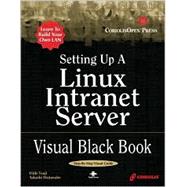
Setting Up a Linux Intranet Server Visual Black Book: Visual Black Book
by Tsuji, Hidenori; Watanabe, Takashi-

This Item Qualifies for Free Shipping!*
*Excludes marketplace orders.
Rent Textbook
New Textbook
We're Sorry
Sold Out
Used Textbook
We're Sorry
Sold Out
eTextbook
We're Sorry
Not Available
How Marketplace Works:
- This item is offered by an independent seller and not shipped from our warehouse
- Item details like edition and cover design may differ from our description; see seller's comments before ordering.
- Sellers much confirm and ship within two business days; otherwise, the order will be cancelled and refunded.
- Marketplace purchases cannot be returned to eCampus.com. Contact the seller directly for inquiries; if no response within two days, contact customer service.
- Additional shipping costs apply to Marketplace purchases. Review shipping costs at checkout.
Author Biography
Table of Contents
| Preface | p. xvii |
| Linux Basics | p. 13 |
| What Is Linux? (Linux Basics) | p. 14 |
| Linux Is An OS | p. 14 |
| The Best OS For Servers | p. 15 |
| What You Can Do With Linux (Server Functions) | p. 16 |
| Linux Is Best Suited For An Intranet | p. 16 |
| Internet Connection | p. 17 |
| The Varieties Of Linux (Linux Distributions) | p. 18 |
| Available Distributions | p. 19 |
| Understanding A Network (TCP/IP) | p. 20 |
| Connecting Personal Computers | p. 20 |
| Explaining IP Addresses | p. 21 |
| Use Of IP Addresses | p. 21 |
| Network Essentials (Networking Devices) | p. 22 |
| Network Cards | p. 22 |
| Hubs | p. 22 |
| Cables | p. 23 |
| Deciding On The Right Network (Setting Up A Network) | p. 24 |
| Notes On Using An Ethernet | p. 25 |
| Checking PC Specs (Hardware Environment) | p. 26 |
| Installable Computers | p. 26 |
| Recommended PC Specifications | p. 26 |
| Familiarization Through Installation And Use | p. 27 |
| STEP UP (Linux Is A Type Of Unix OS) | p. 28 |
| Installing Linux | p. 29 |
| Pre-Installation Procedures For Linux (Checking The Installation Order) | p. 30 |
| Pre-Installation Preparations | p. 30 |
| Linux Installation Sequence | p. 31 |
| Creating An Installation Disk (Creating A Boot Disk) | p. 32 |
| Installing Linux Part 1 (Booting The Installer) | p. 34 |
| Installing Linux Part 2 (Usage Of fdisk) | p. 38 |
| Changing The Hard Disk Partition For Linux Use | p. 38 |
| Installing Linux Part 3 (Installing Red Hat Linux) | p. 44 |
| Trouble With Booting Up After Installation | p. 53 |
| Step Up (Laptops As Servers) | p. 54 |
| Mastering The Basic Operations Of Linux | p. 55 |
| Running Linux (Log in and Log out) | p. 56 |
| Starting Linux Operations | p. 56 |
| Starting Linux Operations From Log in | p. 57 |
| Understanding Directories (Creating Linux Directories) | p. 58 |
| Linux Directories: The Same As Windows Folders | p. 58 |
| Mastering Commands (Commands) | p. 60 |
| Understanding Command And Argument Relationships | p. 60 |
| Changing Current Directories (cd) | p. 62 |
| Using The cd Command To Change The Current Directory | p. 62 |
| Proper Use Of Absolute Paths And Relative Paths | p. 63 |
| Displaying Directory Contents (Is) | p. 64 |
| Using The Is Command To Display Directory Contents | p. 64 |
| Understanding Permissions (Permissions) | p. 66 |
| Permissions Show Access Privileges To Files And Directories | p. 66 |
| Basic File Operations (cp, mv, rm, mkdir commands) | p. 68 |
| Using The cp Command To Copy Files | p. 68 |
| Using The mkdir Command To Create Directories | p. 69 |
| Using The mv Command To Move Files | p. 69 |
| Using The rm Command To Delete Files | p. 70 |
| Input Support Function: Making File And Directory Names Easier To Enter | p. 71 |
| Setting Up The CD ROM Drive (mount) | p. 72 |
| Mounting And Using The CD ROM And Other Disk Drives | p. 72 |
| Using CD ROMs With Linux | p. 72 |
| Shutting Down Linux (Shutdown) | p. 74 |
| The Little-Used Shutdown Command | p. 75 |
| Step Up (Applying The man Command) | p. 76 |
| Registering As A Linux User | p. 77 |
| Understanding The Role Of The User (A Look At Users) | p. 78 |
| The Role Of Linux Users | p. 78 |
| User Environment | p. 79 |
| Understanding User And Group Relationships | p. 79 |
| Set up | p. 79 |
| Registering Linux Users (useradd) | p. 80 |
| User Roles | p. 81 |
| Changing Passwords (passwd) | p. 82 |
| Passwords: Important Keys | p. 83 |
| Creating New Groups (Editing Groups Using vi) | p. 84 |
| Using vi | p. 88 |
| vi Command List | p. 89 |
| Step Up (Managing Users And Passwords) | p. 90 |
| Using Linux From Windows And Macintosh | p. 91 |
| Using Linux From A Client PC (Using Telnet) | p. 92 |
| Operating Linux From A Client PC | p. 92 |
| Preparations | p. 93 |
| Advantages And Disadvantages Of Assigning IP Addresses With DHCP | p. 93 |
| Automatic Assignment Of IP Addresses (Setting Up A DHCP Server) | p. 94 |
| DHCP Explained | p. 96 |
| Daemon: A Program That Provides A Service | p. 97 |
| Connecting To Linux From Windows (Setting Up The Network) | p. 98 |
| Adding Network Cards To Desktop PCs | p. 98 |
| Adding Network Cards To Laptop PCs | p. 99 |
| Setting Up TCP/IP | p. 100 |
| The Necessity Of Setting Up Each PC On The Network | p. 101 |
| Using Linux From Windows (Telnet Using Tera Term Pro) | p. 102 |
| Connecting To Linux From Macintosh (Setting Up The Network) | p. 106 |
| The Necessity Of Setting Up Each Mac On The Network | p. 107 |
| Using Linux From Macintosh (Using Better Telnet) | p. 108 |
| Step Up (Telnet And Virtual Terminals) | p. 110 |
| Using Linux As A File Server From Windows | p. 111 |
| How To Configure Linux As A Windows File Server (The Role Of Samba) | p. 112 |
| The Windows And Linux Systems Cannot Seamlessly Exchange Data | p. 112 |
| The Role Of Samba | p. 113 |
| Samba And Linux Use Different User Management Systems | p. 113 |
| Installation Preparations | p. 113 |
| How To Handle A Linux File In Windows (Samba) | p. 114 |
| Setting Up Windows PCs | p. 117 |
| How To Use Shared Folders | p. 118 |
| How To Verify smb.conf Settings | p. 119 |
| Linux And Samba Usernames Are The Same | p. 119 |
| Changing A Samba Password From Windows | p. 120 |
| How To Change Passwords | p. 120 |
| Creating Folders Anyone Can Use (Creating Shared Folders) | p. 122 |
| Setting Directory Permissions | p. 123 |
| Creating Folders For Specific Users Only (Setting Access Rights) | p. 124 |
| Advantages Of Using Groups | p. 125 |
| Step Up (Why Are Passwords In Samba Set Seperately?) | p. 126 |
| Using Linux As A Macintosh File Server | p. 127 |
| How To Configure Linux As A Macintosh File Server (The Role Of netatalk) | p. 128 |
| Macintosh And Linux Systems Cannot Exchange Data Without Assistance | p. 128 |
| The Role Of netatalk | p. 129 |
| What You Can Do With netatalk | p. 129 |
| Installation Preparations | p. 129 |
| How To Handle Linux Files From Macintosh Part 1 (Open Source (tar)) | p. 130 |
| The Linux Archiving Tool: tar | p. 131 |
| How To Handle Linux Files From Macintosh Part 2 (Revising The Source (patch)) | p. 132 |
| Patches | p. 133 |
| Operating Problems | p. 133 |
| How To Handle Linux Files From Macintosh Part 3 (Compiling Source (make)) | p. 134 |
| Compiling: Changing Source Code Into Executable Files | p. 135 |
| How To Handle Linux Files From Macintosh Part 4 (Booting Up netatalk) | p. 136 |
| Using Linux As A File Server From Macintosh | p. 137 |
| Creating Shared Folders (Setting Access Rights) | p. 138 |
| Access Privileges To netatalk Shared Folders | p. 139 |
| STEP UP (Why Compile?) | p. 140 |
| Using Printers In Windows And Macintosh | p. 141 |
| Using Network Printers (Shared Printer Types) | p. 142 |
| Non-PostScript Printer | p. 142 |
| Advantages Of Shared Printers | p. 144 |
| Network Printers And Their Uses | p. 145 |
| Using Shared Printers In Linux | p. 145 |
| Sharing Printers (printcap And papd.conf) | p. 146 |
| How To Set Up Different Kinds Of Printers | p. 146 |
| Using Shared Printers (Client PC Settings) | p. 152 |
| Setting Shared Printers For Windows PCs | p. 152 |
| How To Use A Shared Printer With Macintosh | p. 153 |
| Sharing Printers Connected To Windows PCs (Shared Network Service) | p. 154 |
| STEP UP (Sharing Printers On A Macintosh That Doesn't Have A Printer Port) | p. 156 |
| Making Web Pages For Intranet Use | p. 157 |
| How Web Pages Are Displayed (apache) | p. 158 |
| How A Web Page Works | p. 158 |
| The Role Of Apache | p. 159 |
| Directories Assigned By Apache As The Document Root | p. 159 |
| Customizing Your Web Server (Changing Settings Files) | p. 160 |
| Changing Document Roots | p. 160 |
| Assigning Special Directories To Document Root Subdirectories | p. 161 |
| Adding New Index Files | p. 162 |
| Creating A Web Page For Each Linux User | p. 163 |
| Changing Directory Names For Linux Users | p. 163 |
| STEP UP (Web Server And Apache) | p. 164 |
| Creating A Mail Server For Intranet Use | p. 165 |
| Understanding How Email Works (sendmail And qpopper) | p. 166 |
| How Email Is Exchanged | p. 166 |
| Mail Servers Running On Linux | p. 167 |
| Exchanges Between Mail Servers And Mailers | p. 167 |
| Installation Preparations | p. 167 |
| Installing Mail Server Software (Installing sendmail) | p. 168 |
| Creating A Mail Server Part 1 (Editing sendmail.cf) | p. 170 |
| Creating A Mail Server Part 2 (Installing qpopper) | p. 174 |
| The Role Of inetd.conf | p. 177 |
| Preparing To Use Email (Settings On The Client Side) | p. 178 |
| Settings For The Mailer Software | p. 178 |
| Examples Of Sending Email | p. 178 |
| Examples Of Outlook Express Settings | p. 179 |
| Examples Of PostPet Settings | p. 179 |
| STEP UP (The Road To The Internet) | p. 180 |
| Managing Linux | p. 181 |
| Trouble On The Network (Network Troubleshooting) | p. 182 |
| Hardware Troubleshooting | p. 182 |
| Service Troubleshooting | p. 184 |
| Gathering Information From Log Files And Web Pages | p. 184 |
| Using Your Hard Disk Efficiently (Disk Capacity) | p. 186 |
| Checking Disk Capacity | p. 186 |
| Cleaning Up Unwanted Files | p. 186 |
| Move To A Less-Used File System | p. 187 |
| Expanding Hard Disk Capacity | p. 189 |
| Backing Up Data (Back Up Methods) | p. 190 |
| Backing Up Settings Files And Shared Files | p. 190 |
| Moving The Linux Environment To Another PC | p. 191 |
| Back Up Methods By Media | p. 192 |
| Shutting Down Linux Safely (Checking For Users) | p. 194 |
| Checking Each Service For Linux Users | p. 194 |
| Shutdown Methods | p. 195 |
| Expanding The File Sharing Hard Disk (fstab) | p. 196 |
| Partitioning The Hard Disk | p. 196 |
| Precautions When Using IDE Hard Disks Larger Than 8GB | p. 201 |
| Using Llnux More Efficiently (Linux Hints) | p. 202 |
| Command Line Alias | p. 202 |
| Add New Alias | p. 203 |
| Useful Operations In Linux | p. 203 |
| When Commands Cannot Be Entered | p. 203 |
| If The Linux Screen Goes Blank | p. 204 |
| Displaying File Contents | p. 204 |
| Combining Commands | p. 205 |
| STEP UP (In Case Of Emergency) | p. 206 |
| How To Set Up A Windows Client PC | p. 207 |
| How To Set Up A Macintosh Client | p. 213 |
| How To Install A SCSI Card | p. 215 |
| Command References | p. 219 |
| GNU General Public License | p. 225 |
| Glossary | p. 233 |
| Index | p. 241 |
| Table of Contents provided by Syndetics. All Rights Reserved. |
An electronic version of this book is available through VitalSource.
This book is viewable on PC, Mac, iPhone, iPad, iPod Touch, and most smartphones.
By purchasing, you will be able to view this book online, as well as download it, for the chosen number of days.
Digital License
You are licensing a digital product for a set duration. Durations are set forth in the product description, with "Lifetime" typically meaning five (5) years of online access and permanent download to a supported device. All licenses are non-transferable.
More details can be found here.
A downloadable version of this book is available through the eCampus Reader or compatible Adobe readers.
Applications are available on iOS, Android, PC, Mac, and Windows Mobile platforms.
Please view the compatibility matrix prior to purchase.