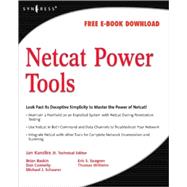
Netcat Power Tools
by Kanclirz, Jan, Jr.; Baskin, Brian; Connelly, Dan; Schearer, Michael J.; Seagren, Eric S.-

This Item Qualifies for Free Shipping!*
*Excludes marketplace orders.
Buy New
Rent Textbook
Rent Digital
Used Textbook
We're Sorry
Sold Out
How Marketplace Works:
- This item is offered by an independent seller and not shipped from our warehouse
- Item details like edition and cover design may differ from our description; see seller's comments before ordering.
- Sellers much confirm and ship within two business days; otherwise, the order will be cancelled and refunded.
- Marketplace purchases cannot be returned to eCampus.com. Contact the seller directly for inquiries; if no response within two days, contact customer service.
- Additional shipping costs apply to Marketplace purchases. Review shipping costs at checkout.
Summary
Table of Contents
| Introduction to Netcat | p. 1 |
| Introduction | p. 2 |
| Installation | p. 3 |
| Windows Installation | p. 3 |
| Linux Installation | p. 5 |
| Installing Netcat as a Package | p. 6 |
| Installing Netcat from Source | p. 7 |
| Confirming Your Installation | p. 10 |
| Netcat's Command Options | p. 11 |
| Modes of Operation | p. 11 |
| Common Command Options | p. 12 |
| Redirector Tools | p. 18 |
| Basic Operations | p. 19 |
| Simple Chat Interface | p. 19 |
| Port Scanning | p. 20 |
| Transferring Files | p. 21 |
| Banner Grabbing | p. 23 |
| Redirecting Ports and Traffic | p. 24 |
| Other Uses | p. 25 |
| Summary | p. 26 |
| Solutions Fast Track | p. 27 |
| Frequently Asked Questions | p. 28 |
| Netcat Penetration Testing Features | p. 31 |
| Introduction | p. 32 |
| Port Scanning and Service Identification | p. 32 |
| Using Netcat as a Port Scanner | p. 32 |
| Banner Grabbing | p. 34 |
| Scripting Netcat to Identify Multiple Web Server Banners | p. 35 |
| Service Identification | p. 36 |
| Egress Firewall Testing | p. 36 |
| System B - The System on the Outside of the Firewall | p. 37 |
| System A - The System on the Inside of the Firewall | p. 39 |
| Avoiding Detection on a Windows System | p. 40 |
| Evading the Windows XP/Windows 2003 Server Firewall | p. 40 |
| Example | p. 41 |
| Making Firewall Exceptions using Netsh Commands | p. 41 |
| Determining the State of the Firewall | p. 42 |
| Evading Antivirus Detection | p. 44 |
| Recompiling Netcat | p. 44 |
| Creating a Netcat Backdoor on a Windows XP or Windows 2003 Server | p. 46 |
| Backdoor Connection Methods | p. 47 |
| Initiating a Direct Connection to the Backdoor | p. 47 |
| Benefit of this Method | p. 48 |
| Drawbacks to this Method | p. 48 |
| Initiating a Connection from the Backdoor | p. 49 |
| Benefits of this Connection Method | p. 50 |
| Drawback to this Method | p. 50 |
| Backdoor Execution Methods | p. 50 |
| Executing the Backdoor using a Registry Entry | p. 50 |
| Benefits of this Method | p. 52 |
| Drawback to this Method | p. 52 |
| Executing the Backdoor using a Windows Service | p. 52 |
| Benefits of this Method | p. 54 |
| Drawback to this Method | p. 54 |
| Executing the Backdoor using Windows Task Scheduler | p. 54 |
| Benefit to this Method | p. 56 |
| Backdoor Execution Summary | p. 56 |
| Summary | p. 57 |
| Solutions Fast Track | p. 57 |
| Frequently Asked Questions | p. 59 |
| Enumeration and Scanning with Netcat and Nmap | p. 61 |
| Introduction | p. 62 |
| Objectives | p. 62 |
| Before You Start | p. 62 |
| Why Do This? | p. 63 |
| Approach | p. 64 |
| Scanning | p. 64 |
| Enumeration | p. 65 |
| Notes and Documentation | p. 66 |
| Active versus Passive | p. 67 |
| Moving On | p. 67 |
| Core Technology | p. 67 |
| How Scanning Works | p. 67 |
| Port Scanning | p. 68 |
| Going behind the Scenes with Enumeration | p. 71 |
| Service Identification | p. 71 |
| RPC Enumeration | p. 72 |
| Fingerprinting | p. 72 |
| Being Loud, Quiet, and All That Lies Between | p. 73 |
| Timing | p. 73 |
| Bandwidth Issues | p. 74 |
| Unusual Packet Formation | p. 74 |
| Open Source Tools | p. 74 |
| Scanning | p. 75 |
| Nmap | p. 75 |
| Nmap: Ping Sweep | p. 75 |
| Nmap: ICMP Options | p. 76 |
| Nmap: Output Options | p. 77 |
| Nmap: Stealth Scanning | p. 77 |
| Nmap: OS Fingerprinting | p. 78 |
| Nmap: Scripting | p. 79 |
| Nmap: Speed Options | p. 80 |
| Netenum: Ping Sweep | p. 83 |
| Unicornscan: Port Scan and Fuzzing | p. 83 |
| Scanrand: Port Scan | p. 84 |
| Enumeration | p. 85 |
| Nmap: Banner Grabbing | p. 85 |
| Netcat | p. 87 |
| P0f: Passive OS Fingerprinting | p. 88 |
| Xprobe2: OS Fingerprinting | p. 88 |
| Httprint | p. 89 |
| Ike-scan: VPN Assessment | p. 91 |
| Amap: Application Version Detection | p. 92 |
| Windows Enumeration: Smbgetserverinfo/smbdumpusers/smbclient | p. 92 |
| Banner Grabbing with Netcat | p. 97 |
| Introduction | p. 98 |
| Benefits of Banner Grabbing | p. 98 |
| Benefits for the Server Owner | p. 99 |
| Finding Unauthorized Servers | p. 99 |
| Benefits for a Network Attacker | p. 101 |
| Why Not Nmap? | p. 103 |
| Basic Banner Grabbing | p. 104 |
| Web Servers (HTTP) | p. 104 |
| Acquiring Just the Header | p. 106 |
| Dealing With Obfuscated Banners | p. 107 |
| Apache ServerTokens | p. 109 |
| Reading the Subtle Clues in an Obfuscated Header | p. 110 |
| HTTP 1.0 vs. HTTP 1.1 | p. 110 |
| Secure HTTP servers (HTTPs) | p. 112 |
| File Transfer Protocol (FTP) Servers | p. 116 |
| Immense FTP Payloads | p. 118 |
| E-mail Servers | p. 120 |
| Post Office Protocol (POP) Servers | p. 120 |
| Simple Mail Transport Protocol (SMTP) Servers | p. 121 |
| So, Back to the Banner Grabbing | p. 122 |
| Fingerprinting SMTP Server Responses | p. 124 |
| How to Modify your E-mail Banners | p. 125 |
| Sendmail Banners | p. 126 |
| Microsoft Exchange SMTP Banners | p. 128 |
| Microsoft Exchange POP and IMAP Banners | p. 129 |
| Secure Shell (SSH) Servers | p. 130 |
| Hiding the SSH Banner | p. 132 |
| Banner Grabbing with a Packet Sniffer | p. 132 |
| Summary | p. 137 |
| Solutions Fast Track | p. 139 |
| Frequently Asked Questions | p. 141 |
| The Dark Side of Netcat | p. 143 |
| Introduction | p. 144 |
| Sniffing Traffic within a System | p. 145 |
| Sniffing Traffic by Relocating a Service | p. 146 |
| Sniffing Traffic without Relocating a Service | p. 151 |
| Rogue Tunnel Attacks | p. 156 |
| Connecting Through a Pivot System | p. 160 |
| Transferring Files | p. 165 |
| Using Secure Shell | p. 165 |
| Using Redirection | p. 166 |
| Man-in-the-middle Attacks | p. 167 |
| Backdoors and Shell Shoveling | p. 168 |
| Backdoors | p. 168 |
| Shell Shoveling | p. 170 |
| Shoveling with No Direct Connection to Target | p. 170 |
| Shoveling with Direct Connection to Target | p. 173 |
| Netcat on Windows | p. 174 |
| Summary | p. 176 |
| Transferring Files Using Netcat | p. 179 |
| Introduction | p. 180 |
| When to Use Netcat to Transfer Files | p. 180 |
| Sometimes Less Really is Less | p. 181 |
| Security Concerns | p. 181 |
| Software Installation on Windows Clients | p. 182 |
| Where Netcat Shines | p. 182 |
| Speed of Deployment | p. 183 |
| Stealth | p. 183 |
| Small Footprint | p. 184 |
| Simple Operation | p. 184 |
| Performing Basic File Transfers | p. 185 |
| Transferring Files with the Original Netcat | p. 185 |
| Closing Netcat When the Transfer is Completed | p. 186 |
| Other Options and Considerations | p. 187 |
| Timing Transfers, Throughput, etc. | p. 188 |
| Tunneling a Transfer Through an Intermediary | p. 189 |
| Using Netcat Variants | p. 190 |
| Cryptcat | p. 190 |
| GNU Netcat | p. 192 |
| SBD | p. 193 |
| Socat | p. 194 |
| Socat Basics | p. 194 |
| Transferring Files with Socat | p. 195 |
| Encryption | p. 196 |
| Mixing and Matching | p. 197 |
| Ensuring File Confidentiality | p. 198 |
| Using OpenSSH | p. 198 |
| Installing and Configuring Secure Shell | p. 199 |
| Configuring OpenSSH Port Forwarding | p. 201 |
| Using SSL | p. 202 |
| Configuring Stunnel | p. 202 |
| Using IPsec | p. 205 |
| Configuring IPSec on Windows | p. 206 |
| Configuring IPSec on Linux | p. 212 |
| Ensuring File Integrity | p. 217 |
| Hashing Tools | p. 217 |
| Using Netcat for Testing | p. 219 |
| Testing Bandwidth | p. 219 |
| Testing Connectivity | p. 220 |
| Summary | p. 221 |
| Solutions Fast Track | p. 221 |
| Frequently Asked Questions | p. 223 |
| Troubleshooting with Netcat | p. 225 |
| Introduction | p. 226 |
| Scanning a System | p. 227 |
| Testing Network Latency | p. 230 |
| Using Netcat as a Listener on Our Target System | p. 231 |
| Using a Pre-existing Service on Our Target System | p. 234 |
| Using a UDP Service | p. 234 |
| Using a TCP Service | p. 235 |
| Application Connectivity | p. 236 |
| Troubleshooting HTTP | p. 237 |
| Troubleshooting FTP | p. 243 |
| Troubleshooting Active FTP Transfers Using Netcat | p. 245 |
| Troubleshooting Passive FTP Transfers using Netcat | p. 248 |
| Summary | p. 251 |
| Index | p. 253 |
| Table of Contents provided by Ingram. All Rights Reserved. |
An electronic version of this book is available through VitalSource.
This book is viewable on PC, Mac, iPhone, iPad, iPod Touch, and most smartphones.
By purchasing, you will be able to view this book online, as well as download it, for the chosen number of days.
Digital License
You are licensing a digital product for a set duration. Durations are set forth in the product description, with "Lifetime" typically meaning five (5) years of online access and permanent download to a supported device. All licenses are non-transferable.
More details can be found here.
A downloadable version of this book is available through the eCampus Reader or compatible Adobe readers.
Applications are available on iOS, Android, PC, Mac, and Windows Mobile platforms.
Please view the compatibility matrix prior to purchase.