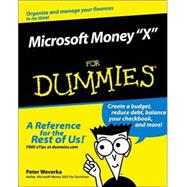
Microsoft® Money 2004 For Dummies®
by Peter Weverka (San Francisco, CA, Author )-

This Item Qualifies for Free Shipping!*
*Excludes marketplace orders.
Rent Book
New Book
We're Sorry
Sold Out
Used Book
We're Sorry
Sold Out
eBook
We're Sorry
Not Available
How Marketplace Works:
- This item is offered by an independent seller and not shipped from our warehouse
- Item details like edition and cover design may differ from our description; see seller's comments before ordering.
- Sellers much confirm and ship within two business days; otherwise, the order will be cancelled and refunded.
- Marketplace purchases cannot be returned to eCampus.com. Contact the seller directly for inquiries; if no response within two days, contact customer service.
- Additional shipping costs apply to Marketplace purchases. Review shipping costs at checkout.
Summary
Author Biography
Table of Contents
| Introduction | p. 1 |
| Whom This Book Is For | p. 1 |
| About This Book | p. 2 |
| Foolish Assumptions | p. 2 |
| Conventions Used in This Book | p. 3 |
| Icons Used in This Book | p. 3 |
| Setting Up and Starting Out | p. 5 |
| Introducing Money | p. 7 |
| Finding Out How Money Tracks Your Finances | p. 7 |
| Starting the Program | p. 8 |
| A Fast Trip around the Money Windows | p. 9 |
| The Home page | p. 10 |
| Going from window to window: The Navigation bar and Navigation buttons | p. 11 |
| Personalizing the Home Page | p. 13 |
| Shutting Down Money | p. 14 |
| Money Express: The Fast Way to Enter Transactions | p. 16 |
| Setting Up Your Accounts | p. 19 |
| Accounts and Registers for Recording Financial Transactions | p. 19 |
| The Basics: Setting Up Checking, Savings, and Credit Card Accounts | p. 22 |
| Setting up a checking or savings account | p. 22 |
| Listing contact names, phone numbers, and other account details | p. 24 |
| Changing an account's name or type | p. 26 |
| Setting up an Account to Track Credit Card and Line of Credit Transactions | p. 28 |
| Recording Your Financial Activity | p. 33 |
| The Basics: Recording Transactions in Savings and Checking Registers | p. 33 |
| Opening an account register | p. 34 |
| Recording checks, deposits, withdrawals, and debit card purchases in registers | p. 36 |
| Speed techniques for entering transactions | p. 41 |
| How's your view of the register? | p. 42 |
| Splitting deposits and withdrawals that don't fit in one category | p. 44 |
| Recording a deposit or debit card purchase with cash back | p. 46 |
| Transferring money between accounts | p. 48 |
| Recording Transactions in Credit Card and Line of Credit Accounts | p. 50 |
| Recording credit card and line of credit charges | p. 50 |
| Recording a credit | p. 51 |
| Recording a credit card payment | p. 52 |
| Fixing Mistakes in Account Registers | p. 53 |
| Finding a transaction so that you can fix it | p. 53 |
| Changing, or editing, transactions | p. 58 |
| Voiding and deleting transactions | p. 59 |
| Moving a Transaction from One Account to Another | p. 61 |
| Printing a Register | p. 62 |
| Categorizing Your Spending and Income | p. 65 |
| Looking at the Ways to Categorize Income and Spending | p. 66 |
| By category | p. 66 |
| By subcategory | p. 66 |
| By classification | p. 67 |
| By tax-related status | p. 67 |
| Setting Up Your Own Categories and Subcategories | p. 67 |
| Creating a new category in the New Category dialog box | p. 68 |
| Creating a new subcategory | p. 70 |
| The fast but dicey way to set up categories and subcategories | p. 70 |
| Editing and Refining a Category or Subcategory | p. 71 |
| Getting Ready for Tax Time with Tax-Related Categories | p. 73 |
| Setting Up and Defining a Classification | p. 75 |
| Setting up a classification | p. 77 |
| Defining a class | p. 78 |
| Defining a subclass | p. 79 |
| Correcting Transactions Recorded in the Wrong Category | p. 79 |
| Moving all transactions from one category to another category | p. 80 |
| Reassigning transactions to new categories | p. 81 |
| Renaming and Deleting Categories and Classifications | p. 83 |
| Renaming a category or subcategory | p. 83 |
| Renaming a classification | p. 84 |
| Deleting a category or subcategory | p. 84 |
| Deleting a classification | p. 85 |
| Reconciling, or Balancing, an Account | p. 87 |
| How Reconciling Works | p. 87 |
| Balancing an Account | p. 88 |
| Telling Money which transactions cleared the bank | p. 88 |
| Fixing mistakes as you reconcile | p. 92 |
| Help! The Darm Thing Won't Reconcile! | p. 93 |
| A checklist of things to do if you can't reconcile | p. 93 |
| "AutoReconciling" an account | p. 95 |
| Forcing an account to balance | p. 96 |
| Reconciling a Credit Card Account | p. 96 |
| Writing and Printing Checks | p. 99 |
| Deciding What Kind of Check to Order | p. 100 |
| Ordering the Checks | p. 101 |
| Getting Your Printer Ready to Print Checks | p. 103 |
| Recording Checks that You Intend to Print | p. 105 |
| Testing to See Whether Checks Print Correctly | p. 106 |
| Printing a practice check | p. 106 |
| Making adjustments to the text alignment | p. 108 |
| Printing Your Checks | p. 109 |
| Printing a full sheet of checks | p. 109 |
| Printing partial sheets of checks | p. 111 |
| Whoops! My Checks Didn't Print Correctly | p. 112 |
| Going Online with Money | p. 115 |
| Getting Ready to Go Online | p. 117 |
| Reviewing the Online Services That Money Offers | p. 117 |
| Laying the Groundwork | p. 119 |
| The equipment you need | p. 120 |
| Establishing an Internet connection | p. 120 |
| Signing up with your bank | p. 122 |
| Setting Up a Money Account So That It Works Online | p. 124 |
| Setting up an account for Web services | p. 125 |
| Setting up an account for direct services | p. 126 |
| Setting Up Bill Pay | p. 126 |
| Changing Your Mind about the Online Banking Services | p. 127 |
| Browsing the Web in Money | p. 128 |
| Banking and Bill Paying Online | p. 131 |
| Sending Bank Instructions over the Internet | p. 131 |
| Banking Online | p. 133 |
| Getting accurate, up-to-date account information | p. 133 |
| Viewing and updating a register whose transactions you downloaded | p. 135 |
| Paying the Bills Online | p. 138 |
| Recording the online payment | p. 139 |
| Stopping a payment after it's sent | p. 140 |
| Transferring money between accounts | p. 140 |
| The High-Tech Investor | p. 141 |
| Downloading Stock and Mutual Fund Quotes | p. 141 |
| Making sure that you have the ticker symbol | p. 142 |
| Downloading the security price | p. 143 |
| Money Central: Researching Investments Online | p. 144 |
| Money Central: Scrutinizing the Investments You Own | p. 145 |
| Other Ways to Research Investments Online | p. 145 |
| Researching mutual funds on the Internet | p. 146 |
| Researching stocks on the Internet | p. 146 |
| Getting Your Money's Worth | p. 149 |
| Some Important Housekeeping Chores | p. 151 |
| Backing Up and Restoring Money Files | p. 151 |
| Telling Money how to back up your financial data | p. 152 |
| Backing up your data file | p. 154 |
| Restoring a file from its backup copy | p. 155 |
| Transferring Your Money File to a New Computer | p. 156 |
| Pruning the Payee List | p. 156 |
| Organizing Your Favorite Accounts, Reports, and Web Sites | p. 158 |
| Protecting Files with Passwords | p. 158 |
| Locking a file with a password | p. 159 |
| Opening a file that has been given a password | p. 160 |
| Changing and removing passwords | p. 161 |
| Getting More Room in Account Registers | p. 162 |
| Deleting and Closing Bank Accounts | p. 163 |
| Closing an account | p. 163 |
| Deleting an account | p. 164 |
| Creating an Archive File for Past Transactions | p. 165 |
| Creating a Separate File for Financial Activity | p. 166 |
| Creating the separate file | p. 166 |
| Opening the Money file you want to work with | p. 167 |
| Renaming and Deleting Files | p. 168 |
| Pinching Your Pennies | p. 169 |
| Being Alerted to Excessive Spending | p. 169 |
| Purchase Wizard: Getting Advice for Gathering the Down Payment | p. 170 |
| Scheduling Bills So That They Are Paid On Time | p. 172 |
| Scheduling a bill payment or deposit | p. 173 |
| How Money tells you to pay bills | p. 176 |
| Scheduling deposits, transfers, and investment purchases | p. 177 |
| Recording a scheduled transaction in a register | p. 178 |
| Skipping a scheduled transaction | p. 180 |
| Changing a scheduled transaction | p. 180 |
| Canceling a scheduled transaction | p. 180 |
| Budgeting with Money | p. 181 |
| Getting started | p. 182 |
| Enter your income: Telling Money about your income | p. 183 |
| Enter your expenses: Budgeting your monthly expenses | p. 186 |
| Savings goals: Declaring what to do with extra money | p. 187 |
| Budget summary and status | p. 188 |
| Seeing whether you met your budget goals | p. 189 |
| If you drew up more than one budget ... | p. 190 |
| Tracking Your Frequent Flyer Miles | p. 191 |
| Planning for the Years Ahead | p. 193 |
| Being Alerted to Important Events | p. 193 |
| Projecting Your Cash Flow | p. 195 |
| Introducing the Lifetime Planner | p. 197 |
| About you: Telling Money about yourself and your dependents | p. 199 |
| Income: Describing your present and future income | p. 200 |
| Taxes & Inflation: Describing the tax and inflation rate | p. 201 |
| Savings & Investments: Describing your retirement savings | p. 201 |
| Expected Return: Describing how your money will grow | p. 202 |
| Homes & Assets: Describing things of value that you own or will own | p. 203 |
| Loans & Debt: Describing current and future loans | p. 203 |
| Expenses: Describing the cost of living | p. 203 |
| Results: Reading your financial future | p. 204 |
| Action Plan: What you should do next | p. 205 |
| Playing "what if" with your future | p. 205 |
| Planning to Get Out of Debt | p. 206 |
| Preparing for Tax Time | p. 209 |
| Estimating Your Tax Bill | p. 209 |
| Scheduling Important Tax Dates | p. 211 |
| Getting Help for Lowering Your Tax Bill | p. 211 |
| Determining How Much to Withhold | p. 213 |
| Estimating Capital Gains Taxes | p. 213 |
| Looking at Line-Item Income and Expenses | p. 215 |
| Tagging Tax Categories So That You Can Generate Tax Reports | p. 216 |
| Generating Tax Reports | p. 217 |
| Exporting Money Data to a Tax-Preparation Program | p. 217 |
| Getting Tax Help on the Internet | p. 219 |
| Improving Your Financial Picture | p. 221 |
| Reports and Charts for Seeing Where You Stand Financially | p. 223 |
| A Look at the Pick a Report or Chart Window | p. 224 |
| Looking at the Pick a Report or Chart Window | p. 226 |
| Income and Expenses: Where the money goes and comes from | p. 226 |
| What I Have: A look at assets and liabilities | p. 227 |
| What I Owe: A look at debts and upcoming bills | p. 229 |
| Investments: Examining your portfolio's performance | p. 230 |
| Taxes: A look at tax-related transactions and capital gains | p. 232 |
| Comparison Reports: For comparing the past with the present | p. 232 |
| Monthly Reports: Seeing how you fared this month | p. 233 |
| My Favorites | p. 233 |
| Creating a Report or Chart | p. 233 |
| Generating the report or chart | p. 233 |
| Turning reports into charts and charts into reports | p. 234 |
| Investigating the figures from which a chart or report is constructed | p. 235 |
| Customizing Reports and Charts | p. 236 |
| Adding a Customized Report or Chart to the Favorites Menu | p. 240 |
| Printing Reports and Charts | p. 240 |
| Getting ready to print a report or chart | p. 240 |
| Printing the report or chart | p. 241 |
| Exporting a Report or Chart | p. 241 |
| Money for Homeowners and Homebuyers | p. 243 |
| A Quick Look at What Money Offers Homeowners | p. 243 |
| Finding Out Roughly What You Can Pay for a House | p. 246 |
| Calculating and Comparing the Costs of a Loan | p. 248 |
| Investigating how initial costs alter the costs of a mortgage or loan | p. 251 |
| Entering the variable-rate data | p. 252 |
| Comparing one loan or mortgage to another | p. 253 |
| Finding Out What Houses Cost | p. 253 |
| Cataloging the Items in Your Household | p. 254 |
| Tracking Assets, Liabilities, Loans, and Mortgages | p. 257 |
| Understanding How to Track Assets, Liabilities, Loans, and Mortgages with Money | p. 258 |
| Tracking the Value of a House or Other Asset | p. 259 |
| Setting up an asset or house account | p. 259 |
| Recording changes in the value of an asset or house | p. 260 |
| Tracking Your Liabilities | p. 262 |
| Tracking Loans and Mortgages | p. 263 |
| Setting up a loan or mortgage account | p. 264 |
| Fixing loan or mortgage account errors | p. 268 |
| Recording loan and mortgage payments | p. 269 |
| Paying early and often | p. 270 |
| Adjusting loan account balances | p. 272 |
| Updating the interest rate on a loan | p. 273 |
| Money for Investors | p. 275 |
| Your Own Electronic Portfolio | p. 275 |
| Setting Up Investment, Retirement, and Employee Stock Option Accounts | p. 277 |
| Setting up an investment account for tracking securities | p. 277 |
| Setting up a retirement account for tracking retirement savings and investments | p. 279 |
| Setting up an account to track employee stock options | p. 281 |
| Describing the Securities in Investment and Retirement Accounts | p. 282 |
| Editing an Investment or Retirement Account Transaction | p. 284 |
| Updating the Price of a Security | p. 286 |
| Recording Payments to and Disbursements from Brokers | p. 287 |
| Handling Stocks and Bonds | p. 288 |
| Recording a purchase of more stocks or more bonds | p. 288 |
| Recording the sale of stocks and bonds | p. 289 |
| Recording and reinvesting dividends | p. 291 |
| Recording stock splits, short sells, margin purchases, and other esoterica | p. 292 |
| Handling Mutual Funds | p. 294 |
| Recording the sale or purchase of mutual funds | p. 294 |
| Recording dividends and distributions | p. 294 |
| Other Kinds of Investments | p. 296 |
| Precious metals | p. 296 |
| Certificates of deposit | p. 297 |
| Analyzing and Comparing Investments | p. 297 |
| Charting the Performance of an Investment | p. 298 |
| The Part of Tens | p. 301 |
| Ten Things You Should Do Periodically | p. 303 |
| Back Up Your Data File | p. 303 |
| Update Your Savings and Checking Account Registers | p. 304 |
| Balance Your Accounts | p. 304 |
| Balance Your Credit Card Accounts | p. 304 |
| Personalize the Home Page | p. 305 |
| Generate a "Monthly Income and Expenses" Report | p. 305 |
| Print Your Account Registers | p. 305 |
| Make an Archive File and Put It Away | p. 306 |
| Prune Your Payee List | p. 306 |
| Stop and Smell the Roses | p. 306 |
| Ten Ways to Good Health--Financially Speaking, That Is | p. 307 |
| Record Credit Card Transactions As You Make Them | p. 307 |
| Pay Off All Your Credit Card Debt | p. 308 |
| Leave Your Plastic at Home | p. 308 |
| Create a Spending by Category Chart | p. 308 |
| Create a Monthly Income and Expenses Report | p. 309 |
| Create a Budget | p. 309 |
| Plan Ahead for Your Retirement | p. 309 |
| Set Aside Money for a Rainy Day | p. 309 |
| Make Like a New Dog--Learn New Tricks | p. 310 |
| Take the Day Off | p. 310 |
| Ten Things to Do If You Are Self-Employed | p. 311 |
| Diligently Record Your Financial Activity | p. 311 |
| Make Sure That All Tax-Related Expenses Are Marked As Such | p. 312 |
| Print a Tax-Related Transactions Report for Your Accountant | p. 312 |
| Use the Memo Box Early and Often | p. 313 |
| Set Aside a Tenth of Your Income in a Savings Account | p. 313 |
| Schedule Your Quarterly Tax Payments | p. 313 |
| Use Classifications to Track Business Expenses | p. 313 |
| Open a Checking Account for Business Transactions | p. 314 |
| Write a Check to Yourself Periodically | p. 314 |
| Keep Your Irons on the Fire | p. 315 |
| Ten Things Ex-Quicken Users Should Know about Money | p. 317 |
| You Can Use Your Old Quicken File in Money | p. 318 |
| Some Things Are Lost in the Conversion | p. 319 |
| Some Quicken Features Have No Equivalent in Money | p. 319 |
| You Can Find Out Exactly How Quicken and Money Differ | p. 319 |
| In Money, Transactions Are Entered on Forms | p. 320 |
| You Can Use Quicken Keyboard Shortcuts in Money | p. 320 |
| Your Quicken Checks Are Good in Money | p. 320 |
| Quicken's Online Banking Services Are No Good with Money | p. 321 |
| Your Payee List Is Way, Way Too Long | p. 321 |
| Money Offers Help for Quicken Users | p. 321 |
| Glossary of Financial Terms | p. 323 |
| Index | p. 327 |
| Table of Contents provided by Ingram. All Rights Reserved. |
An electronic version of this book is available through VitalSource.
This book is viewable on PC, Mac, iPhone, iPad, iPod Touch, and most smartphones.
By purchasing, you will be able to view this book online, as well as download it, for the chosen number of days.
Digital License
You are licensing a digital product for a set duration. Durations are set forth in the product description, with "Lifetime" typically meaning five (5) years of online access and permanent download to a supported device. All licenses are non-transferable.
More details can be found here.
A downloadable version of this book is available through the eCampus Reader or compatible Adobe readers.
Applications are available on iOS, Android, PC, Mac, and Windows Mobile platforms.
Please view the compatibility matrix prior to purchase.