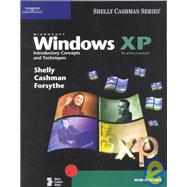|
Fundamentals of Using Microsoft Windows XP |
|
|
|
|
|
3 | (3) |
|
|
|
6 | (1) |
|
Microsoft Windows XP Operating Systems |
|
|
6 | (1) |
|
|
|
7 | (7) |
|
What Is a User Interface? |
|
|
8 | (1) |
|
Launching Microsoft Windows XP |
|
|
9 | (1) |
|
The Windows XP User Interface |
|
|
10 | (1) |
|
Logging On to the Computer |
|
|
11 | (3) |
|
|
|
14 | (31) |
|
Displaying the Start Menu |
|
|
14 | (4) |
|
Adding an Icon to the Desktop |
|
|
18 | (2) |
|
Opening a Window Using a Desktop Icon |
|
|
20 | (1) |
|
|
|
21 | (1) |
|
|
|
22 | (1) |
|
|
|
23 | (2) |
|
Maximizing and Restoring a Window |
|
|
25 | (3) |
|
|
|
28 | (1) |
|
Opening a Window Using the Start Menu |
|
|
29 | (1) |
|
|
|
30 | (1) |
|
Moving a Window by Dragging |
|
|
30 | (2) |
|
|
|
32 | (1) |
|
|
|
33 | (2) |
|
Scrolling by Clicking the Scroll Bar |
|
|
35 | (1) |
|
Scrolling by Dragging the Scroll Box |
|
|
36 | (1) |
|
Sizing a Window by Dragging |
|
|
37 | (2) |
|
|
|
39 | (1) |
|
|
|
40 | (1) |
|
|
|
40 | (1) |
|
Deleting a Desktop Icon by Right-Dragging |
|
|
41 | (3) |
|
Summary of Mouse and Windows Operations |
|
|
44 | (1) |
|
The Keyboard and Keyboard Shortcuts |
|
|
45 | (1) |
|
Launching an Application Program |
|
|
45 | (2) |
|
Launching an Application Using the Start Menu |
|
|
46 | (1) |
|
Using Windows Help and Support |
|
|
47 | (1) |
|
Launching Help and Support |
|
|
48 | (2) |
|
Browsing for Help Topics in the Table of Contents |
|
|
50 | (3) |
|
|
|
53 | (1) |
|
Using the Help and Support Center Index |
|
|
53 | (2) |
|
|
|
55 | (1) |
|
Searching the Help and Support Center |
|
|
56 | (2) |
|
Displaying a Bookmarked Topic |
|
|
58 | (1) |
|
|
|
59 | (2) |
|
Logging Off and Turning Off the Computer |
|
|
61 | (5) |
|
|
|
66 | (1) |
|
|
|
66 | (1) |
|
|
|
67 | (1) |
|
|
|
68 | (5) |
|
|
|
73 | (6) |
|
|
|
79 | |
|
Working On The Windows XP Desktop |
|
|
|
|
|
1 | (3) |
|
|
|
4 | (2) |
|
Creating a Document by Launching an Application Program |
|
|
6 | (6) |
|
Saving a Document on the Desktop |
|
|
7 | (3) |
|
Printing a Document from an Application Program |
|
|
10 | (1) |
|
|
|
11 | (1) |
|
Creating and Naming a Document on the Desktop |
|
|
12 | (5) |
|
|
|
13 | (1) |
|
Entering Data into a Blank Document on the Desktop |
|
|
14 | (2) |
|
Closing and Saving a Document |
|
|
16 | (1) |
|
Storing Documents in the My Documents Folder |
|
|
17 | (9) |
|
Moving Multiple Documents to the My Documents Folder |
|
|
17 | (2) |
|
Opening the My Documents Folder |
|
|
19 | (1) |
|
Arranging the Icons in the My Documents Folder |
|
|
20 | (3) |
|
Creating a Folder in the My Documents Folder |
|
|
23 | (1) |
|
Moving Documents into a Folder |
|
|
24 | (2) |
|
Creating Folder Shortcuts |
|
|
26 | (5) |
|
Adding a Shortcut on the Start Menu |
|
|
26 | (2) |
|
Opening a Folder Using a Shortcut on the Start Menu |
|
|
28 | (1) |
|
Removing a Shortcut from the Start Menu |
|
|
29 | (1) |
|
Creating a Shortcut on the Desktop |
|
|
30 | (1) |
|
Opening and Modifying Documents within a Folder |
|
|
31 | (18) |
|
Opening a Folder Using a Shortcut on the Desktop |
|
|
32 | (1) |
|
Opening and Modifying a Document Stored in a Folder |
|
|
32 | (2) |
|
Opening Multiple Documents |
|
|
34 | (2) |
|
|
|
36 | (1) |
|
Minimizing All Open Windows |
|
|
37 | (1) |
|
|
|
38 | (2) |
|
Printing a Document from Within a Folder |
|
|
40 | (1) |
|
Copying a Folder onto a Floppy Disk |
|
|
41 | (2) |
|
Opening a Folder on a Floppy Disk |
|
|
43 | (2) |
|
Deleting Shortcuts, Files, and Folders |
|
|
45 | (1) |
|
|
|
46 | (1) |
|
Deleting a Folder from the My Documents Folder |
|
|
47 | (2) |
|
Working with User Accounts |
|
|
49 | (10) |
|
|
|
50 | (1) |
|
|
|
50 | (3) |
|
|
|
53 | (1) |
|
Switching between Users Accounts |
|
|
54 | (3) |
|
Logging Off from the Computer and Turning Off the Computer |
|
|
57 | (2) |
|
|
|
59 | (1) |
|
|
|
59 | (1) |
|
|
|
60 | (1) |
|
|
|
61 | (3) |
|
|
|
64 | (7) |
|
|
|
71 | |
|
File, Document, and Folder Management and Windows XP Explorer |
|
|
|
|
|
1 | (3) |
|
|
|
4 | (1) |
|
|
|
4 | (13) |
|
|
|
7 | (1) |
|
Viewing Icons in the My Computer Windows |
|
|
8 | (3) |
|
Viewing the Contents of Drives and Folders |
|
|
11 | (1) |
|
Viewing the Contents of a Folder |
|
|
12 | (2) |
|
Opening a Document from a Window |
|
|
14 | (2) |
|
Launching an Application Program from a Window |
|
|
16 | (1) |
|
|
|
17 | (7) |
|
|
|
18 | (1) |
|
Making a Window the Active Window |
|
|
19 | (1) |
|
|
|
20 | (2) |
|
|
|
22 | (1) |
|
|
|
23 | (1) |
|
Copying, Moving, and Deleting Files in Windows |
|
|
24 | (5) |
|
Copying Files between Folders |
|
|
25 | (3) |
|
Deleting Files in Windows |
|
|
28 | (1) |
|
|
|
29 | (9) |
|
Launching Windows XP Explorer |
|
|
29 | (1) |
|
|
|
30 | (1) |
|
Expanding Drives and Folders |
|
|
31 | (1) |
|
|
|
32 | (1) |
|
Displaying Files and Folders in Windows XP Explorer |
|
|
33 | (1) |
|
Displaying Drive and Folder Contents |
|
|
33 | (2) |
|
Launching and Application Program from Explorer |
|
|
35 | (2) |
|
Closing Folder Expansions |
|
|
37 | (1) |
|
Copying, Moving, Renaming, and Deleting Files and Folders in Windows XP Explorer |
|
|
38 | (6) |
|
Copying Files in Windows XP Explorer |
|
|
38 | (2) |
|
Displaying the Contents of the My Pictures Folder |
|
|
40 | (1) |
|
Renaming Files and Folders |
|
|
40 | (2) |
|
Deleting Files in Windows XP Explorer |
|
|
42 | (1) |
|
|
|
43 | (1) |
|
Closing Windows XP Explorer |
|
|
43 | (1) |
|
Summary of Windows XP Explorer |
|
|
44 | (1) |
|
|
|
44 | (3) |
|
|
|
44 | (1) |
|
|
|
45 | (2) |
|
|
|
47 | (11) |
|
Creating a Folder in the My Pictures Folder |
|
|
47 | (1) |
|
Moving Files into the Bitmap Images Folder |
|
|
48 | (1) |
|
Refreshing the Image on a Folder |
|
|
49 | (1) |
|
View Images in Filmstrip View or as a Slide Show |
|
|
50 | (1) |
|
Viewing the Images in the My Pictures Folder as a Slide Show |
|
|
51 | (2) |
|
Changing the View and Displaying the My Pictures Windows |
|
|
53 | (1) |
|
|
|
53 | (2) |
|
Removing Sharing from a Folder |
|
|
55 | (1) |
|
|
|
56 | (2) |
|
Deleting a Folder from the My Pictures Folder |
|
|
58 | (1) |
|
My Pictures Folder Summary |
|
|
58 | (1) |
|
|
|
58 | (4) |
|
Searching for a File by Name |
|
|
58 | (4) |
|
|
|
62 | (3) |
|
Logging Off and Turning Off the Computer |
|
|
65 | (1) |
|
|
|
65 | (1) |
|
|
|
66 | (1) |
|
|
|
67 | (1) |
|
|
|
68 | (1) |
|
|
|
69 | (10) |
|
|
|
79 | |
| Index |
|
1 | |