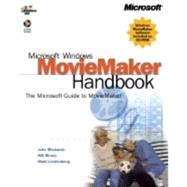| Dedications |
|
iii | |
| Introduction |
|
xi | |
| Who is this book for? |
|
xi | |
| How this book is organized |
|
xii | |
| Part 1: Moviemaking Basics |
|
xiii | |
| Part 2: Using Windows Movie Maker |
|
xiii | |
| Part 3: Advanced Uses for Windows Movie Maker |
|
xiv | |
| About the companion CD? |
|
xiv | |
| Acknowledgements |
|
xv | |
| System requirements |
|
xvi | |
| Microsoft Press Support Information |
|
xvi | |
| PART 1: MOVIEMAKING BASICS |
|
1 | (178) |
|
|
|
3 | (22) |
|
|
|
3 | (1) |
|
|
|
4 | (1) |
|
|
|
5 | (3) |
|
History of amateur moviemaking |
|
|
6 | (1) |
|
|
|
6 | (2) |
|
|
|
8 | (15) |
|
|
|
8 | (1) |
|
|
|
9 | (2) |
|
|
|
11 | (2) |
|
|
|
13 | (1) |
|
Exploring the possibilities |
|
|
14 | (9) |
|
|
|
23 | (2) |
|
|
|
25 | (38) |
|
|
|
25 | (5) |
|
|
|
25 | (2) |
|
|
|
27 | (1) |
|
What do you want to tell them? |
|
|
28 | (1) |
|
How do you want to tell them? |
|
|
29 | (1) |
|
|
|
30 | (7) |
|
|
|
30 | (7) |
|
|
|
37 | (12) |
|
|
|
49 | (2) |
|
|
|
49 | (1) |
|
|
|
50 | (1) |
|
|
|
50 | (1) |
|
|
|
51 | (1) |
|
|
|
51 | (3) |
|
Essential story ingredients |
|
|
52 | (2) |
|
|
|
54 | (9) |
|
|
|
57 | (2) |
|
|
|
59 | (4) |
|
|
|
63 | (28) |
|
|
|
63 | (10) |
|
|
|
64 | (9) |
|
|
|
73 | (12) |
|
|
|
74 | (3) |
|
|
|
77 | (8) |
|
|
|
85 | (2) |
|
|
|
87 | (2) |
|
|
|
89 | (2) |
|
Production: Shooting Your Movie |
|
|
91 | (38) |
|
|
|
91 | (3) |
|
|
|
92 | (1) |
|
|
|
93 | (1) |
|
|
|
94 | (3) |
|
|
|
94 | (1) |
|
|
|
95 | (1) |
|
|
|
95 | (1) |
|
|
|
95 | (1) |
|
|
|
96 | (1) |
|
|
|
96 | (1) |
|
|
|
97 | (1) |
|
|
|
97 | (12) |
|
|
|
98 | (1) |
|
|
|
98 | (2) |
|
|
|
100 | (4) |
|
|
|
104 | (4) |
|
|
|
108 | (1) |
|
|
|
109 | (6) |
|
|
|
111 | (1) |
|
|
|
112 | (3) |
|
Shooting the camping movie |
|
|
115 | (14) |
|
|
|
115 | (14) |
|
|
|
129 | (36) |
|
|
|
131 | (1) |
|
|
|
132 | (8) |
|
|
|
140 | (3) |
|
|
|
143 | (5) |
|
Editing with Windows Movie Maker |
|
|
148 | (1) |
|
|
|
149 | (3) |
|
|
|
150 | (2) |
|
|
|
152 | (10) |
|
|
|
155 | (7) |
|
Editing the camping movie |
|
|
162 | (3) |
|
|
|
165 | (14) |
|
Windows Media Technologies |
|
|
165 | (6) |
|
|
|
166 | (1) |
|
Streaming audio and video |
|
|
167 | (1) |
|
|
|
168 | (1) |
|
|
|
169 | (1) |
|
|
|
170 | (1) |
|
Creating streaming content |
|
|
171 | (7) |
|
|
|
172 | (2) |
|
|
|
174 | (4) |
|
|
|
178 | (1) |
| PART 2: USING WINDOWS MOVIE MAKER |
|
179 | (102) |
|
Introducing Windows Movie Maker |
|
|
181 | (14) |
|
The Windows Movie Maker interface |
|
|
181 | (11) |
|
|
|
182 | (7) |
|
|
|
189 | (3) |
|
Working in the collections area |
|
|
192 | (1) |
|
Using the monitor and the monitor buttons |
|
|
192 | (2) |
|
Using the storyboard and timeline |
|
|
194 | (1) |
|
Recording Video into Windows Movie Maker |
|
|
195 | (30) |
|
Connecting capture devices |
|
|
195 | (4) |
|
Understanding the Record dialog box |
|
|
199 | (10) |
|
|
|
207 | (2) |
|
Digital video controls (DV only) |
|
|
209 | (1) |
|
|
|
209 | (5) |
|
|
|
214 | (6) |
|
|
|
220 | (5) |
|
|
|
225 | (18) |
|
Working in the collections area |
|
|
225 | (8) |
|
|
|
226 | (2) |
|
|
|
228 | (2) |
|
Working with views in the collections area |
|
|
230 | (1) |
|
|
|
231 | (2) |
|
Moving and copying clips between collections |
|
|
233 | (1) |
|
Strategies for organizing collections |
|
|
234 | (5) |
|
|
|
239 | (1) |
|
Backing up your collections file |
|
|
239 | (2) |
|
Restoring your collections file |
|
|
241 | (2) |
|
|
|
243 | (22) |
|
Adding clips to your project |
|
|
243 | (5) |
|
|
|
248 | (3) |
|
|
|
251 | (1) |
|
|
|
252 | (3) |
|
|
|
255 | (1) |
|
|
|
256 | (1) |
|
|
|
257 | (1) |
|
|
|
258 | (1) |
|
|
|
259 | (3) |
|
|
|
262 | (2) |
|
|
|
264 | (1) |
|
|
|
265 | (16) |
|
|
|
265 | (6) |
|
Considering playback quality |
|
|
265 | (2) |
|
Creating and saving movies |
|
|
267 | (4) |
|
|
|
271 | (4) |
|
Sharing movies on the Web |
|
|
275 | (6) |
| PART 3: ADVANCED USES FOR WINDOWS MOVIE MAKER |
|
281 | (68) |
|
Working with Still Images |
|
|
283 | (28) |
|
Creating custom transitions |
|
|
284 | (1) |
|
|
|
284 | (9) |
|
|
|
284 | (8) |
|
|
|
292 | (1) |
|
Working with title slides |
|
|
293 | (11) |
|
Creating animated title slides |
|
|
293 | (6) |
|
More methods for creating title slides |
|
|
299 | (5) |
|
Creating a stop-motion animation |
|
|
304 | (6) |
|
|
|
305 | (1) |
|
Creating images for an animation |
|
|
306 | (1) |
|
Creating an animation in Windows Movie Maker |
|
|
306 | (2) |
|
Creating a slow-motion movie |
|
|
308 | (2) |
|
Creating still images from your videos |
|
|
310 | (1) |
|
|
|
311 | (22) |
|
|
|
312 | (2) |
|
Designing sound with Windows Movie Maker |
|
|
314 | (14) |
|
|
|
315 | (13) |
|
Mixing against a production track |
|
|
328 | (5) |
|
|
|
332 | (1) |
|
Playing Movies with Windows Media Player |
|
|
333 | (16) |
|
Getting the latest version of the Player |
|
|
333 | (1) |
|
Windows Media Player features for movies |
|
|
334 | (10) |
|
|
|
335 | (1) |
|
|
|
335 | (1) |
|
|
|
336 | (1) |
|
|
|
337 | (2) |
|
|
|
339 | (4) |
|
|
|
343 | (1) |
|
|
|
344 | (1) |
|
|
|
344 | (5) |
|
Adding video to a Web page |
|
|
345 | (1) |
|
Creating skins for a video |
|
|
346 | (3) |
| Glossary |
|
349 | (8) |
| Index |
|
357 | (8) |
| About the Authors |
|
365 | |