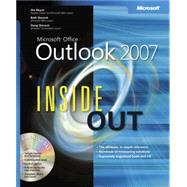
Microsoft Office Outlook 2007 Inside Out
by Boyce, Jim-

This Item Qualifies for Free Shipping!*
*Excludes marketplace orders.
Rent Book
New Book
We're Sorry
Sold Out
Used Book
We're Sorry
Sold Out
eBook
We're Sorry
Not Available
How Marketplace Works:
- This item is offered by an independent seller and not shipped from our warehouse
- Item details like edition and cover design may differ from our description; see seller's comments before ordering.
- Sellers much confirm and ship within two business days; otherwise, the order will be cancelled and refunded.
- Marketplace purchases cannot be returned to eCampus.com. Contact the seller directly for inquiries; if no response within two days, contact customer service.
- Additional shipping costs apply to Marketplace purchases. Review shipping costs at checkout.
Summary
Author Biography
Beth Sheresh is a Microsoft Office expert, experienced network consultant, and author. She develops operations manuals and technical training materials for enterprise administration.
Table of Contents
| What's new in Outlook 2007 | p. 3 |
| Outlook overview and startup | p. 15 |
| Configuring Outlook profiles and accounts | p. 47 |
| Working in and configuring Outlook | p. 65 |
| Creating and using categories | p. 119 |
| Managing address books and distribution lists | p. 137 |
| Using Internet mail accounts | p. 157 |
| Sending and receiving messages | p. 181 |
| Beyond simple text messages | p. 215 |
| Finding and organizing messages | p. 271 |
| Processing messages automatically | p. 283 |
| Managing junk E-mail | p. 303 |
| Automatically responding to messages | p. 319 |
| Securing your system, messages, and identity | p. 329 |
| Receiving messages selectively | p. 367 |
| Using RSS feeds | p. 379 |
| Using LDAP directory services | p. 395 |
| Creating and managing your contacts | p. 409 |
| Using Microsoft business contact manager | p. 451 |
| Scheduling appointments | p. 499 |
| Scheduling meetings and resources | p. 533 |
| Managing your tasks | p. 551 |
| Tracking documents and activities with the journal | p. 577 |
| Making notes | p. 611 |
| Using templates | p. 625 |
| Customizing the Outlook interface | p. 635 |
| Creating custom views and print styles | p. 659 |
| Designing and using forms | p. 689 |
| Automating common tasks | p. 719 |
| Managing Outlook folders and data | p. 735 |
| Archiving, backing up, and restoring Outlook data | p. 761 |
| Moving data in and out of Outlook with import/export | p. 775 |
| Finding and organizing Outlook data | p. 785 |
| Security and virus protection | p. 805 |
| Delegating responsibilities to an assistant | p. 831 |
| Sharing calendars | p. 841 |
| Integrating Outlook with other office applications | p. 863 |
| Integrating microsoft Outlook and Microsoft project | p. 879 |
| Collaborating online with office | p. 901 |
| Collaboration with Outlook and Windows SharePoint services | p. 935 |
| Configuring the exchange server client | p. 967 |
| Using Outlook with exchange server | p. 979 |
| Working offline and remotely | p. 995 |
| Accessing your Outlook items through a Web browser | p. 1015 |
| Making Outlook mobile | p. 1031 |
| Table of Contents provided by Blackwell. All Rights Reserved. |
An electronic version of this book is available through VitalSource.
This book is viewable on PC, Mac, iPhone, iPad, iPod Touch, and most smartphones.
By purchasing, you will be able to view this book online, as well as download it, for the chosen number of days.
Digital License
You are licensing a digital product for a set duration. Durations are set forth in the product description, with "Lifetime" typically meaning five (5) years of online access and permanent download to a supported device. All licenses are non-transferable.
More details can be found here.
A downloadable version of this book is available through the eCampus Reader or compatible Adobe readers.
Applications are available on iOS, Android, PC, Mac, and Windows Mobile platforms.
Please view the compatibility matrix prior to purchase.