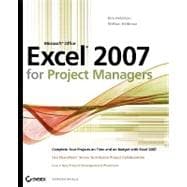
Microsoft Office Excel 2007 for Project Managers
by Heldman, Kim; Heldman, William-

This Item Qualifies for Free Shipping!*
*Excludes marketplace orders.
Buy New
Rent Book
Rent Digital
Used Book
We're Sorry
Sold Out
How Marketplace Works:
- This item is offered by an independent seller and not shipped from our warehouse
- Item details like edition and cover design may differ from our description; see seller's comments before ordering.
- Sellers much confirm and ship within two business days; otherwise, the order will be cancelled and refunded.
- Marketplace purchases cannot be returned to eCampus.com. Contact the seller directly for inquiries; if no response within two days, contact customer service.
- Additional shipping costs apply to Marketplace purchases. Review shipping costs at checkout.
Summary
Author Biography
William Heldman is a Microsoft Certified Systems Engineer (MCSE) and Microsoft Certified Trainer (MCT). He is a computer technology instructor at a career and technical education high school in Lakewood, Colorado.
Table of Contents
| Introduction | p. xiii |
| Establishing Project Management Fundamentals | p. 1 |
| Project Management Institute | p. 2 |
| What Is a Project? | p. 3 |
| Projects versus Ongoing Operations | p. 3 |
| How Projects Come About | p. 5 |
| Overview of the Project Process Groups | p. 6 |
| Key Project Management Skills | p. 10 |
| Project Management Maturity | p. 11 |
| Leadership Skills | p. 12 |
| Communicating Successfully | p. 13 |
| Negotiating and Problem-Solving Skills | p. 16 |
| General Management Skills | p. 17 |
| Organizing Time and Information | p. 19 |
| Professional Responsibility | p. 22 |
| Establishing Excel and Office 2007 SharePoint Server Fundamentals | p. 23 |
| Using Excel and SharePoint to Manage Projects | p. 24 |
| How Excel 2007 and MOSS Support Project Management Processes | p. 29 |
| Excel Is a One-Stop Environment For Project Documents | p. 32 |
| SharePoint Services | p. 32 |
| Office 2007 | p. 33 |
| Excel 2007 and Office SharePoint Server 2007 | p. 34 |
| Creating a Document Repository | p. 37 |
| Setting Up MOSS Page Forms | p. 40 |
| Embedded MOSS Form Links | p. 42 |
| Populating MOSS with Documentation | p. 46 |
| Notifying Users of Document Availability | p. 46 |
| Initiating the Project | p. 49 |
| Establishing a Project Initiation Process | p. 50 |
| Components of the Initiating Process | p. 51 |
| The Elements of a Project Request Form | p. 51 |
| Establishing the Business Justification | p. 54 |
| Creating the Project Request Form using Excel | p. 56 |
| Publishing the Project Request Form | p. 57 |
| Project Selection Criteria | p. 65 |
| Creating a Project Request Tracking Log | p. 71 |
| Identifying Stakeholders | p. 72 |
| The Role of the Project Sponsor | p. 72 |
| Key Stakeholders | p. 73 |
| Documenting Key Stakeholders | p. 74 |
| Defining Project Goals and Creating the Project Charter | p. 75 |
| Principles of Goal Setting | p. 75 |
| Project Charter Elements | p. 76 |
| Obtaining Approval | p. 79 |
| Determining Project Requirements | p. 81 |
| Creating the Project Scope Statement | p. 82 |
| Essential Elements of the Project Scope Statement | p. 84 |
| Determining Deliverables and Acceptance Criteria | p. 84 |
| Documenting Requirements | p. 87 |
| Remaining Scope Statement Elements | p. 94 |
| Creating the Communication Plan | p. 100 |
| Determining Communication Needs | p. 101 |
| Improving Project Communication with SharePoint and the MOSS | p. 102 |
| Reporting and Tracking Project Progress | p. 104 |
| Status Reporting | p. 104 |
| Creating Reporting Templates with MS Excel | p. 105 |
| Action Item Log | p. 109 |
| Issues Log | p. 115 |
| Planning and Acquiring Resources | p. 119 |
| Establishing the Project Team | p. 120 |
| Team Member Recruitment | p. 120 |
| Stages of Team Development | p. 122 |
| Performing a Skills Assessment | p. 124 |
| Documenting Roles and Responsibilities | p. 126 |
| Creating a Project Organizational Chart | p. 128 |
| Motivating Teams | p. 131 |
| Adding Team Members to MOSS | p. 135 |
| Contact List Update | p. 140 |
| Procuring Materials, Supplies, and Equipment | p. 142 |
| Creating a Materials List | p. 143 |
| Make-or-Buy Analysis | p. 144 |
| Soliciting Bids and Proposals | p. 145 |
| Selecting a Winner | p. 145 |
| Managing Vendors | p. 147 |
| Assessing and Tracking Risk | p. 149 |
| Identifying Risks | p. 150 |
| Identification Techniques | p. 150 |
| Common Project Risks | p. 152 |
| Creating a Risk Checklist | p. 154 |
| Performing Risk Assessment | p. 155 |
| Risk Tolerance | p. 155 |
| Risk Probability and Impact | p. 156 |
| Documenting the Risk Register | p. 160 |
| Creating a Risk Register with MS Excel | p. 161 |
| Responding to Risk Events | p. 171 |
| Risk Response Techniques | p. 172 |
| Documenting Risk Response Results | p. 174 |
| Updating the Risk Register | p. 174 |
| Closing Out Risks | p. 175 |
| Quality Management | p. 177 |
| Quality Management Plan | p. 178 |
| Cost of Quality | p. 180 |
| Costs Associated with Cost of Quality | p. 180 |
| Cost of Quality Theories | p. 181 |
| Determining Quality Metrics | p. 181 |
| Benchmarking | p. 181 |
| Cost-Benefit Analysis | p. 182 |
| Affinity Diagrams | p. 182 |
| Pareto Charts | p. 182 |
| Scatter Diagram | p. 190 |
| Flowcharts | p. 191 |
| Control Chart | p. 195 |
| Inspection | p. 196 |
| Controlling Quality | p. 197 |
| Security and Formatting Elements of MOSS | p. 197 |
| Information Rights Management (IRM) and Office 2007 | p. 204 |
| Digital Signatures | p. 206 |
| Constructing the Project Schedule and Budget | p. 211 |
| Creating the Work Breakdown Structure (WBS) | p. 212 |
| Constructing WBS Levels | p. 212 |
| Work Package Level | p. 213 |
| Defining Resources for Work Packages | p. 214 |
| Estimating Project Tasks | p. 215 |
| Expert Judgment | p. 215 |
| Top-Down and Bottom-Up Estimating | p. 215 |
| Parametric Estimating | p. 215 |
| Three-Point Estimates | p. 216 |
| Sequencing Tasks | p. 218 |
| Determining the Critical Path | p. 220 |
| Calculating the Forward Pass | p. 220 |
| Calculating the Backward Pass | p. 221 |
| Calculating the Critical Path | p. 221 |
| Crashing the Schedule | p. 222 |
| Determining Resource Availability | p. 223 |
| Documenting the Project Schedule | p. 227 |
| Milestone Chart | p. 228 |
| Project Calendar | p. 228 |
| Network Diagram | p. 229 |
| Gantt Charts | p. 230 |
| Creating the Project Budget | p. 231 |
| Budgeting Inputs | p. 232 |
| Building Project Budgets | p. 233 |
| Elements of a Project Budget | p. 233 |
| Estimating Budget Items | p. 235 |
| Determining and Monitoring Performance Measures | p. 237 |
| Cost and Schedule Variance | p. 238 |
| Performance Indexes | p. 238 |
| Establishing Change Control Processes | p. 245 |
| When Change Occurs | p. 246 |
| Reasons for Change | p. 247 |
| Dealing with Change | p. 248 |
| Creating a Change Control Process | p. 248 |
| Level of Authority | p. 249 |
| Emergency Requests | p. 249 |
| Escalation Process | p. 250 |
| Creating Change Control Forms | p. 250 |
| Change Request Form | p. 250 |
| Change Request Log | p. 251 |
| Converting Tables to Ranges | p. 253 |
| Reporting and Printing Change Control Data | p. 254 |
| Assessing the Impacts of Change | p. 263 |
| Establishing a Change Control Board | p. 265 |
| CCB Procedures | p. 265 |
| Project Manager's Role on the CCB | p. 266 |
| Independent Verification and Validation | p. 266 |
| Windows SharePoint Services Templates | p. 267 |
| Accessing Templates in MOSS | p. 269 |
| Subsite Creation | p. 271 |
| Controlling Project Outcomes and Archiving Documents | p. 275 |
| Performing the Work of the Project | p. 276 |
| Monitoring and Controlling the Work of the Project | p. 277 |
| Schedule and Budget Monitoring | p. 278 |
| Monitoring Risk | p. 278 |
| Procurement Monitoring | p. 279 |
| Monitoring Vendors and Contracts | p. 280 |
| Change Request Monitoring | p. 281 |
| Team Member Monitoring | p. 281 |
| Taking Corrective Action | p. 282 |
| Schedule Actions | p. 283 |
| Budget Actions | p. 288 |
| Personnel Actions | p. 288 |
| Contract Actions | p. 290 |
| Signs of Project Trouble | p. 291 |
| Accepting Project Deliverables | p. 292 |
| Notifying Stakeholders of Project Acceptance | p. 293 |
| Closing Out the Contract | p. 294 |
| Documenting Lessons Learned | p. 294 |
| Releasing Team Members | p. 297 |
| Archiving Project Documents | p. 297 |
| Backing Up the MOSS Server | p. 298 |
| Celebrate | p. 301 |
| Excel Function Junction | p. 303 |
| Leveraging Excel Functions Using Excel Services | p. 304 |
| Calculating Various Workbook Elements and Publishing to MOSS | p. 308 |
| Using Excel Functions to Enhance Project Management Productivity | p. 317 |
| Function Groups | p. 318 |
| Functions for the Project Manager | p. 319 |
| VBA, Macros, and Other Ways to Automate Excel | p. 324 |
| Consolidating Sheets | p. 330 |
| Cubes/Pivot Tables | p. 332 |
| Index | p. 335 |
| Table of Contents provided by Ingram. All Rights Reserved. |
An electronic version of this book is available through VitalSource.
This book is viewable on PC, Mac, iPhone, iPad, iPod Touch, and most smartphones.
By purchasing, you will be able to view this book online, as well as download it, for the chosen number of days.
Digital License
You are licensing a digital product for a set duration. Durations are set forth in the product description, with "Lifetime" typically meaning five (5) years of online access and permanent download to a supported device. All licenses are non-transferable.
More details can be found here.
A downloadable version of this book is available through the eCampus Reader or compatible Adobe readers.
Applications are available on iOS, Android, PC, Mac, and Windows Mobile platforms.
Please view the compatibility matrix prior to purchase.