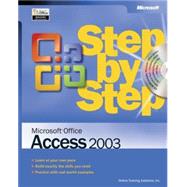| What's New in Microsoft Office Access 2003 |
|
iii | |
| Getting Help |
|
ix | |
|
Getting Help with This Book and Its CD-ROM |
|
|
ix | |
|
Getting Help with Microsoft Office Access 2003 |
|
|
ix | |
|
|
|
xii | |
| Using the Book's CD-ROM |
|
xi | |
|
|
|
xiii | |
|
Minimum System Requirements |
|
|
xiii | |
|
Installing the Practice Files |
|
|
xiv | |
|
|
|
xv | |
|
Uninstalling the Practice Files |
|
|
xvi | |
| Conventions and Features |
|
xix | |
| Taking a Microsoft Office Specialist Certification Exam |
|
xxi | |
|
About the Microsoft Office Specialist Program |
|
|
xx | |
|
What Does This Logo Mean? |
|
|
xxi | |
|
Selecting a Microsoft Office Specialist Certification Level |
|
|
xxi | |
|
Microsoft Office Specialist Skill Standards |
|
|
xxii | |
|
|
|
xxii | |
|
|
|
xxiv | |
| Microsoft Office Specialist Skill Standards |
|
xxv | |
| About the Authors |
|
xxvii | |
| Quick Reference |
|
xxix | |
|
Chapter 1: Getting to Know Microsoft Access 2003 |
|
|
xxix | |
|
Chapter 2: Creating a New Database |
|
|
xxx | |
|
Chapter 3: Getting Information Into and Out of a Database |
|
|
xxxi | |
|
Chapter 4: Simplifying Data Entry with Forms |
|
|
xxxiii | |
|
Chapter 5: Locating Specific Information |
|
|
xxxv | |
|
Chapter 6: Keeping Your Information Accurate |
|
|
xxxvii | |
|
Chapter 7: Working with Reports |
|
|
xxxix | |
|
Chapter 8: Making It Easy for Others to Use Your Database |
|
|
xlii | |
|
Chapter 9: Keeping Your Information Secure |
|
|
xliii | |
|
Chapter 10: Working with Pages and Modules |
|
|
xlv | |
| 1 Getting to Know Microsoft Access 2003 |
|
1 | (30) |
|
|
|
2 | (1) |
|
Discovering What's Special About Access |
|
|
3 | (1) |
|
Opening an Existing Database |
|
|
4 | (2) |
|
|
|
6 | (4) |
|
|
|
10 | (4) |
|
|
|
14 | (4) |
|
|
|
18 | (3) |
|
Exploring Other Access Objects |
|
|
21 | (1) |
|
Previewing and Printing Access Objects |
|
|
22 | (9) |
| 2 Creating a New Database |
|
31 | (26) |
|
Creating a Database Structure the Simple Way |
|
|
32 | (4) |
|
Checking the Work of a Wizard |
|
|
36 | (5) |
|
Creating Tables the Simple Way |
|
|
41 | (3) |
|
Refining How Data is Displayed |
|
|
44 | (7) |
|
Manipulating Table Columns and Rows |
|
|
51 | (6) |
| 3 Getting Information Into and Out of a Database |
|
57 | (26) |
|
Importing Information from Excel |
|
|
58 | (3) |
|
Importing Information from a Delimited Text File |
|
|
61 | (2) |
|
Importing Information from a Fixed-Width Text File |
|
|
63 | (3) |
|
Importing Information from an Access Database |
|
|
66 | (2) |
|
Importing Information from Other Databases |
|
|
68 | (1) |
|
Importing Information from an HTML File |
|
|
69 | (2) |
|
Importing Information from an XML File |
|
|
71 | (2) |
|
Exporting Information to Other Programs |
|
|
73 | (3) |
|
Linking a Database to Information in Another Database |
|
|
76 | (2) |
|
Other Ways to Share Access Data |
|
|
78 | (5) |
| 4 Simplifying Data Entry with Forms |
|
83 | (34) |
|
Creating a Form by Using a Wizard |
|
|
84 | (2) |
|
|
|
86 | (6) |
|
|
|
92 | (3) |
|
Adding Controls to a Form |
|
|
95 | (5) |
|
Using Visual Basic for Applications to Enter Data in a Form |
|
|
100 | (4) |
|
Creating a Form by Using an AutoForm |
|
|
104 | (2) |
|
Adding a Subform to a Form |
|
|
106 | (11) |
| 5 Locating Specific Information |
|
117 | (28) |
|
|
|
118 | (3) |
|
Filtering Information in a Table |
|
|
121 | (2) |
|
|
|
123 | (3) |
|
Locating Information that Matches Multiple Criteria |
|
|
126 | (3) |
|
Creating a Query in Design View |
|
|
129 | (9) |
|
Creating a Query with a Wizard |
|
|
138 | (2) |
|
Performing Calculations in a Query |
|
|
140 | (5) |
| 6 Keeping Your Information Accurate |
|
145 | (30) |
|
Using Data Type Settings to Restrict Data |
|
|
146 | (4) |
|
Using Field Size Properties to Restrict Data |
|
|
150 | (2) |
|
Using Input Masks to Restrict Data |
|
|
152 | (5) |
|
Using Validation Rules to Restrict Data |
|
|
157 | (3) |
|
Using Lookup Lists to Restrict Data |
|
|
160 | (6) |
|
Updating Information in a Table |
|
|
166 | (4) |
|
Deleting Information from a Table |
|
|
170 | (5) |
| 7 Working with Reports |
|
175 | (26) |
|
Creating a Report by Using a Wizard |
|
|
176 | (4) |
|
|
|
180 | (6) |
|
Creating a Report from Scratch |
|
|
186 | (5) |
|
Adding a Subreport to a Report |
|
|
191 | (6) |
|
Previewing and Printing a Report |
|
|
197 | (4) |
| 8 Making It Easy for Others to Use Your Database |
|
201 | (24) |
|
Creating a Switchboard by Using Switchboard Manager |
|
|
202 | (5) |
|
|
|
207 | (5) |
|
|
|
212 | (5) |
|
Keeping Your Application Healthy |
|
|
217 | (8) |
| 9 Keeping Your Information Secure |
|
225 | (34) |
|
Encrypting and Decrypting a Database |
|
|
226 | (2) |
|
Assigning a Password to a Database |
|
|
228 | (3) |
|
|
|
231 | (2) |
|
|
|
233 | (5) |
|
|
|
238 | (2) |
|
|
|
240 | (7) |
|
|
|
247 | (6) |
|
Preventing Changes to a Database |
|
|
253 | (1) |
|
Securing a Database for Distribution |
|
|
254 | (5) |
| 10 Working with Pages and Modules |
|
259 | (34) |
|
Creating Static Web Pages |
|
|
261 | (2) |
|
Exploring Visual Basic for Applications (VBA) |
|
|
263 | (5) |
|
Using VBA to Create a Web Page |
|
|
268 | (8) |
|
Creating a Data Access Page with Autopage |
|
|
276 | (7) |
|
Creating a Data Access Page Using the Page Wizard |
|
|
283 | (4) |
|
Allowing Others to Analyze Data On the Web |
|
|
287 | (6) |
| Glossary |
|
293 | (10) |
| Index |
|
303 | |