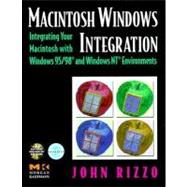
Macintosh Windows Integration : Integrating Your Macintosh with Windows 95/98 and Windows NT Environments
by Rizzo, John-

This Item Qualifies for Free Shipping!*
*Excludes marketplace orders.
Rent Book
New Book
We're Sorry
Sold Out
Used Book
We're Sorry
Sold Out
eBook
We're Sorry
Not Available
How Marketplace Works:
- This item is offered by an independent seller and not shipped from our warehouse
- Item details like edition and cover design may differ from our description; see seller's comments before ordering.
- Sellers much confirm and ship within two business days; otherwise, the order will be cancelled and refunded.
- Marketplace purchases cannot be returned to eCampus.com. Contact the seller directly for inquiries; if no response within two days, contact customer service.
- Additional shipping costs apply to Marketplace purchases. Review shipping costs at checkout.
Summary
Table of Contents
| Acknowledgments | p. xvii |
| Foreword | p. xix |
| Introduction | p. xxiii |
| Integration Basics | p. 1 |
| The Goals of Cross-Platform Integration | p. 3 |
| Why Integrate? | p. 4 |
| The Right Tool for the Right Job | p. 5 |
| Drawbacks to Going Mixed-Platform | p. 7 |
| Defining Your Goals | p. 7 |
| Framing the Decision | p. 9 |
| What's Next | p. 10 |
| Integration Philosophies | p. 13 |
| What Goes Into an Integration Philosophy | p. 14 |
| A Look at Integration Philosophies | p. 15 |
| Integrating a Little at a Time | p. 15 |
| Designing Cross-Platform from the Ground Up | p. 16 |
| "Make the Macs connect, but Don't Touch my NT Server" | p. 17 |
| "Nobody Ever Got Fired for Buying Microsoft" | p. 17 |
| Keeping a Mostly Mac Shop, Sprinkle with Windows | p. 18 |
| Cross-Platform Myths | p. 18 |
| Untrue Truisms | p. 21 |
| What's Next | p. 22 |
| View from the Top | p. 25 |
| Personnel and Training | p. 26 |
| What to Teach People | p. 26 |
| How to do Cross-Platform Training | p. 31 |
| Integration Technology Issues | p. 33 |
| A System View of Cross-Platform Issues | p. 33 |
| A Task-Based View of Cross-Platform Issues | p. 36 |
| The Effects of Upgrades | p. 38 |
| Differences in Terminology | p. 40 |
| Areas of Compatibility | p. 41 |
| Integration is Getting Easier | p. 43 |
| Exchanging Files | p. 45 |
| Sharing Storage Media | p. 47 |
| Differences: Mac and Windows Drivers and Formatting | p. 49 |
| Mac and PC Drivers | p. 49 |
| Mac and PC Disk Formatting | p. 50 |
| Mounting PC Disks with PC Exchange | p. 51 |
| PC Exchange Version History | p. 51 |
| Mounting PC Storage Devices with PC Exchange | p. 54 |
| Using and Formatting PC Floppies on Macs | p. 55 |
| Using 1.6 MB Windows Floppies (DMF) on Macs | p. 56 |
| Corruption of PC Floppy Disks | p. 57 |
| Using Windows SCSI and USB Drives on Macintosh | p. 58 |
| Volume Size Limitations | p. 59 |
| Mounting PC Removable Cartridges in the Finder | p. 59 |
| Mounting Multiple-Partition Cross-platform Disks | p. 61 |
| Formatting PC SCSI or USB Disks | p. 62 |
| Using PC SCSI Devices with x86 Coprocessor Cards | p. 65 |
| Reading PC CD-ROM and DVD-ROM Discs on Macs | p. 65 |
| Using DOS-Formatted PCMCIA Cards in PowerBooks | p. 67 |
| Using Macintosh Disks on Windows PCs | p. 68 |
| Just the First Step | p. 70 |
| Working with Foreign Files | p. 73 |
| Differences: Macintosh and Windows Files | p. 74 |
| Viewing Windows Long File Names on Macs | p. 76 |
| Windows 95/98 Long File Names on CD-ROM | p. 77 |
| Converting Mac Files Names to Windows File Names | p. 78 |
| Opening Windows Files on Macintosh | p. 80 |
| Viewing and Editing the Type and Creator Codes | p. 82 |
| Extension Mapping with PC Exchange | p. 88 |
| Opening PC Files with File Exchange/Mac OS Easy Open | p. 95 |
| Translating Files | p. 99 |
| Mac OS Translators | p. 100 |
| The Document Converter | p. 101 |
| Translating with MacLinkPlus 10 or Later | p. 103 |
| MacLinkPlus Setup Control Panel | p. 104 |
| Translating Files on Windows | p. 106 |
| Single-Purpose Translators | p. 107 |
| Translation Problem Areas | p. 108 |
| Graphics Translation | p. 110 |
| Graphics Translator Products for Mac and Windows | p. 111 |
| Flattening Mac Multimedia Files for Windows | p. 113 |
| Using Fonts with Macs and PCs | p. 114 |
| Text Reflow Due to Different Fonts | p. 114 |
| Font Families and Styles | p. 116 |
| Ligatures | p. 116 |
| What's Next | p. 117 |
| Exchanging Files Electronically Between Mac and Windows | p. 119 |
| Differences: Attaching Files to Email Messages | p. 120 |
| Encoding: From Mac to Windows users | p. 122 |
| MacBinary Encoding | p. 124 |
| Decoding Enclosures from Windows Users | p. 125 |
| Automatic Decoding with MacLinkPlus | p. 126 |
| Cracking Open Encoded Files | p. 127 |
| Working with Foreign File Compression Formats | p. 130 |
| ZIP Compression/Decompression for Mac OS | p. 131 |
| Windows Utilities that Decompress/Compress Mac Archives | p. 136 |
| When Not to Decompress Mac files on Windows Machines | p. 140 |
| Disabling Auto decoding/decompression in Internet Explorer | p. 141 |
| Disabling Auto decoding/decompression in Navigator | p. 143 |
| Receiving PC Compressed Files on Macintosh | p. 144 |
| What's Next | p. 144 |
| Cross-Platform Networking Infrastructure | p. 145 |
| Network Interface Hardware | p. 147 |
| Differences: Network Interface Hardware | p. 148 |
| Ethernet | p. 149 |
| Making Ethernet Connections | p. 151 |
| Ethernet Cross-Over Cables | p. 152 |
| LocalTalk | p. 153 |
| LocalTalk Connections in Macs | p. 154 |
| LocalTalk for PCs | p. 155 |
| Other Network Interface Hardware | p. 156 |
| Fast Ethernet | p. 156 |
| Gigabit Ethernet | p. 157 |
| Token Ring | p. 158 |
| Wireless Networking | p. 158 |
| Installing Network Interface Cards | p. 161 |
| Reconfiguring an IRQ Setting in Windows 95/98/NT | p. 163 |
| Selecting Network Interfaces in Software | p. 165 |
| Building on Infrastructure | p. 168 |
| Macintosh Networking Basics | p. 171 |
| Mac OS Network Software: Open Transport | p. 172 |
| Running Open Transport | p. 174 |
| Creating Multiple Configurations | p. 176 |
| TCP/IP Software | p. 178 |
| TCP/IP Control Panel | p. 178 |
| Remote Access (or PPP) Control Panel | p. 180 |
| Alternatives to Remote Access and PPP Control Panels | p. 181 |
| TCP/IP Printing | p. 182 |
| Sharing Files with TCP/IP--Personal Web Sharing | p. 183 |
| Apple Talk and AppleShare | p. 186 |
| AppleTalk Addressing | p. 186 |
| AppleTalk Printing | p. 188 |
| AppleShare and AFP | p. 190 |
| A View the Other Side | p. 197 |
| Windows Networking Basics | p. 199 |
| A Brief History of Windows Networking | p. 200 |
| The Network Dialog Box | p. 201 |
| Standard Microsoft Networking Protocols | p. 203 |
| Installing Protocols | p. 204 |
| A Brief Word about Apple Talk | p. 207 |
| TCP/IP on Windows | p. 207 |
| NetBIOS and NetBEUI | p. 209 |
| IPX/SPX | p. 210 |
| Standard Microsoft SMB Networking Services | p. 212 |
| Installing and Configuring the Client software | p. 213 |
| Accessing a Network with the Network Neighborhood | p. 216 |
| Accessing a Network through My Computer and Elsewhere | p. 218 |
| Installing File Sharing | p. 219 |
| Giving the Computer a Name | p. 220 |
| Setting up Access Control | p. 221 |
| Selecting Directories and Printers to Share | p. 222 |
| The Next Step | p. 223 |
| Integrating TCP/IP on Mac and Windows | p. 225 |
| Differences: TCP/IP Configuration Windows | p. 226 |
| Configuring TCP/IP in Cross-Platform Networks | p. 229 |
| The Rules of IP Addressing | p. 230 |
| Automatic IP Configuration without a Server | p. 231 |
| Dynamic IP Addressing with a DHCP Server | p. 232 |
| Subnet mask | p. 236 |
| IP Router | p. 236 |
| DNS Settings | p. 237 |
| MacIP: Encapsulating TCP/IP Inside AppleTalk | p. 239 |
| Windows NT Virtual Private Networks | p. 241 |
| Newer Virtual Private Network Standards | p. 242 |
| Internet Gateways and Proxy Servers | p. 243 |
| Cross-Platform Gateway/Proxy Products | p. 245 |
| Problems with Macs and Microsoft Proxy Server | p. 247 |
| What's Next | p. 249 |
| Macintosh and Windows NT and Other Servers | p. 251 |
| Windows NT Server and Macintosh | p. 253 |
| Windows NT Server Overview | p. 254 |
| NT Server Features and Concepts | p. 256 |
| Windows NT Interface | p. 256 |
| The Registry | p. 258 |
| NT Server's Protocol Support | p. 259 |
| NT Networking Services | p. 261 |
| Windows NT Domains | p. 263 |
| Basic NT Server Administration Tools | p. 264 |
| Services for Macintosh Basics | p. 266 |
| A Look at Windows 2000 Server SFM | p. 268 |
| File Services for Macintosh | p. 269 |
| NTFS Drive Benefits | p. 270 |
| Remote Access | p. 271 |
| Virtual Private Networks | p. 271 |
| Windows 2000 Server Management | p. 272 |
| Installing and Running AppleTalk on NT Server | p. 273 |
| Installing Services for Macintosh | p. 274 |
| Setting up an AppleTalk Router | p. 277 |
| Creating Zones | p. 279 |
| Reasons Not to Run a Router on NT Server | p. 280 |
| Stopping and Starting the AppleTalk Protocol | p. 281 |
| Running File Server for Macintosh | p. 282 |
| Creating a Macintosh Volume on Windows NT Server | p. 283 |
| Handling Mac Files on NT Server | p. 289 |
| Installing the Optional Macintosh Client Software | p. 293 |
| Disconnecting Users | p. 294 |
| Running Print Server for Macintosh | p. 296 |
| Enabling Windows clients to print to AppleTalk Printers | p. 296 |
| Enabling Macs to print to non-Postscript printers | p. 300 |
| Blocking Mac Access to Server-Connected Printers | p. 301 |
| Speeding up Services for Macintosh Performance | p. 303 |
| Add More RAM | p. 304 |
| Raise the Priority of Services for Macintosh | p. 305 |
| Maximize Priorities for Network Applications | p. 306 |
| Lower Priority of Foreground Applications | p. 307 |
| Speed up the Mac Clients with Mac OS 8.5 and Later | p. 307 |
| Dealing with Services for Macintosh Problems | p. 308 |
| Windows NT Bugs Fixes and Upgrades | p. 308 |
| The Jumping Icons Bug | p. 311 |
| Disappearing Icons | p. 312 |
| Mac Clients "Hang" While Connected to the Server | p. 314 |
| Trash that won't go away | p. 317 |
| Macs can only see 2 GB of bigger volumes | p. 318 |
| Remote Possibilities | p. 319 |
| Remote Access | p. 321 |
| Differences: Remote Access Capabilities on Macintosh and Windows | p. 322 |
| Configuring PPP on Mac and Windows Clients | p. 324 |
| Getting PPP Ready | p. 324 |
| Entering Telephone and Connection Information | p. 327 |
| Apple Remote Access Servers | p. 329 |
| Remote Windows File Sharing with Mac Networks | p. 330 |
| Wincows Remote Access Service (RAS) | p. 332 |
| Mac PPP Connection to Remote Access Services (RAS) | p. 332 |
| Point-to-Point Tunneling Protocol (PPTP) | p. 336 |
| Macintosh Remote Access to NT File and Printer Services | p. 336 |
| Old-Fashioned Remote Access: Modem-to-Modem Connections | p. 337 |
| Modem File Transfer Protocols | p. 339 |
| Encoding | p. 340 |
| Beyond NT | p. 340 |
| NT Alternatives: Other File Servers | p. 343 |
| AppleShare (AFP) over IP | p. 344 |
| Accessing AFP Over IP Servers from a Mac Client | p. 345 |
| AppleShare IP | p. 347 |
| AppleShare IP File Access and Security | p. 348 |
| Enabling Windows Networking | p. 350 |
| Handling Naming Conventions | p. 352 |
| Accessing AFP Servers on IP with ShareWay IP | p. 353 |
| Mac OS X Server | p. 355 |
| A Brief History of Mac OS X Server | p. 356 |
| What's in Mac OS X Server | p. 357 |
| UNIX and Linux as Cross-Platform Servers | p. 360 |
| A Brief History of UNIX and LINUX | p. 360 |
| UNIX vs. Windows NT as a Server | p. 362 |
| Commercial AFP/SMB for UNIX | p. 363 |
| Free AFP servers for UNIX and Linux | p. 368 |
| Server Appliances | p. 369 |
| Novell NetWare | p. 371 |
| Macintosh Support in NetWare 4 and Earlier | p. 373 |
| Prosoft NetWare Client 5.12 for Mac OS and Beyond | p. 374 |
| Problems with Novell NetWare Client 5.11 | p. 375 |
| Looking Ahead | p. 379 |
| Cross-Platform Clients | p. 381 |
| One-to-One Mac-Windows Connections | p. 382 |
| Software for a Null-Modem or Direct-Modem Link | p. 383 |
| Serial Null-Modem Connection | p. 386 |
| Direct Modem-to-Modem Connection | p. 389 |
| Making an Ethernet Connection without a Hub | p. 390 |
| Peer-to-Peer and Client Strategies | p. 392 |
| Miramar System's PC MacLAN | p. 393 |
| Drivers and Clients | p. 393 |
| PC MacLAN Print Client and Servers | p. 394 |
| PC MacLAN File Server | p. 396 |
| Moving Files Between Platforms with PC MacLAN | p. 397 |
| COPSTalk | p. 399 |
| Thursby System's DAVE | p. 401 |
| Installing and Using DAVE | p. 402 |
| DAVE Printing | p. 403 |
| What's Next | p. 405 |
| Cross-Platform Printing | p. 407 |
| Differences: Printer Drivers and Languages | p. 408 |
| Using Postscript | p. 411 |
| PPD Files | p. 413 |
| Advantages of Postscript Over PCL | p. 414 |
| Using Postscript on Windows | p. 416 |
| Using PCL | p. 420 |
| Mac Printing to PC Printers | p. 421 |
| Using PC MacLAN to Share PC Printers with Macs | p. 424 |
| Printing to PC Printers with Thursby's DAVE | p. 428 |
| QuickDraw Printers and Windows | p. 428 |
| TCP/IP Printing | p. 429 |
| Setting up a TCP/IP on a Printer | p. 430 |
| Configuring IP Printing on Mac | p. 431 |
| IP Printing with DAVE on Macintosh | p. 434 |
| Configuring IP Printing on Windows NT | p. 435 |
| LPR/LPD Printing for Windows 3.x/95/98 | p. 437 |
| AppleTalk Printing for Windows | p. 438 |
| Print Servers | p. 439 |
| Built-in AppleTalk of Windows NT/2000 | p. 439 |
| PC AppleTalk Printing with DAVE for Macintosh | p. 441 |
| AppleTalk Printing with PC MacLAN for Windows | p. 442 |
| AppleTalk Printing with COPSTalk for Windows | p. 443 |
| Special Connection Methods | p. 445 |
| USB Printing | p. 445 |
| IRDA Printing | p. 448 |
| Looking Ahead | p. 451 |
| Using Foreign Operating Systems | p. 453 |
| Operating Systems: Using Emulators and Coprocessors | p. 455 |
| Why Run Windows on a Macintosh | p. 456 |
| Differences: Emulators vs. Coprocessor Cards | p. 459 |
| Costs | p. 459 |
| Performance | p. 461 |
| Similarities: Running Windows on Mac OS | p. 465 |
| Using PC Emulators | p. 470 |
| Compatibility with PC Software | p. 472 |
| Mac Processors and Emulation Speed | p. 473 |
| Eighteen Tips for Optimizing Emulator Speed | p. 474 |
| Configuring Emulator Memory | p. 480 |
| Gaming and 3Dfx Cards for Emulators | p. 483 |
| Emulator Ease-of-Use | p. 484 |
| Peripheral Device Support | p. 486 |
| Networking from an Emulator | p. 486 |
| Installing and Running Windows NT on Virtual PC | p. 488 |
| Using Coprocessor Cards | p. 498 |
| Using Orange Micro's OrangePC Cards | p. 500 |
| Tips for Optimizing OrangePC Cards | p. 505 |
| Apple, Reply, and Radius Coprocessor Cards | p. 507 |
| Running Mac Software on PCs | p. 513 |
| Emulators on UNIX and Other OSs | p. 518 |
| Another Approach | p. 521 |
| Network Application Sharing and Thin Clients | p. 523 |
| Using Timbuktu Pro | p. 525 |
| When to Use Timbuktu | p. 527 |
| Connecting with Timbuktu Pro | p. 529 |
| NetMeeting Application Sharing | p. 531 |
| Administration and Windows NT Networks | p. 532 |
| Enterprise Edition | p. 533 |
| Multi-User Application Sharing Solutions: Thin-Client/Server | p. 533 |
| Differences: X Window and WinFrame/MetaFrame | p. 534 |
| X Window Solutions | p. 535 |
| Citrix WinFrame/MetaFrame ICA Solutions | p. 542 |
| NT Services for Macintosh and WinFrame/MetaFrame | p. 546 |
| Looking Ahead | p. 547 |
| Sharing Monitors and Mixing Keyboards | p. 549 |
| Differences: Monitors, Keyboards, and Mice | p. 550 |
| Monitor Differences | p. 551 |
| Keyboard and Mouse Differences | p. 552 |
| Sharing Monitors with Switch Boxes | p. 553 |
| Ghosting Problems and Cables | p. 554 |
| Monitors with Built-in BNC switches | p. 555 |
| Cross-Platform Use of Keyboards and Mice | p. 556 |
| Keyboard Switching | p. 556 |
| Keyboard Converters | p. 560 |
| USB Keyboards and Mice | p. 561 |
| USB Drivers | p. 562 |
| Troubleshooting Frequently Asked Questions | p. 565 |
| Problems with Files | p. 566 |
| File Sharing Problems | p. 572 |
| Mac Printing with Windows NT Server | p. 574 |
| Networking Problems | p. 577 |
| Emulation | p. 581 |
| Index | p. 583 |
| Table of Contents provided by Syndetics. All Rights Reserved. |
An electronic version of this book is available through VitalSource.
This book is viewable on PC, Mac, iPhone, iPad, iPod Touch, and most smartphones.
By purchasing, you will be able to view this book online, as well as download it, for the chosen number of days.
Digital License
You are licensing a digital product for a set duration. Durations are set forth in the product description, with "Lifetime" typically meaning five (5) years of online access and permanent download to a supported device. All licenses are non-transferable.
More details can be found here.
A downloadable version of this book is available through the eCampus Reader or compatible Adobe readers.
Applications are available on iOS, Android, PC, Mac, and Windows Mobile platforms.
Please view the compatibility matrix prior to purchase.