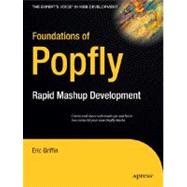
Foundations of Popfly: Rapid Mashup Development
by Griffin, Eric-

This Item Qualifies for Free Shipping!*
*Excludes marketplace orders.
Buy New
Rent Book
Rent Digital
Used Book
We're Sorry
Sold Out
How Marketplace Works:
- This item is offered by an independent seller and not shipped from our warehouse
- Item details like edition and cover design may differ from our description; see seller's comments before ordering.
- Sellers much confirm and ship within two business days; otherwise, the order will be cancelled and refunded.
- Marketplace purchases cannot be returned to eCampus.com. Contact the seller directly for inquiries; if no response within two days, contact customer service.
- Additional shipping costs apply to Marketplace purchases. Review shipping costs at checkout.
Summary
Table of Contents
| About the Author | p. xi |
| About the Technical Reviewer | p. xiii |
| Acknowledgments | p. xv |
| Introduction | p. xvii |
| Introduction to Mashups | p. 1 |
| What Is a Mashup? | p. 1 |
| A Brief History of Mashups | p. 2 |
| Understanding Mashup Technology | p. 4 |
| Foundation Technologies | p. 5 |
| Presentation Technologies | p. 6 |
| Interactivity Technologies | p. 6 |
| Web Service Technologies: Application Programming Interfaces | p. 7 |
| Data Technologies | p. 8 |
| Mashup Architecture | p. 9 |
| Examples of Mashups | p. 11 |
| AP News + Google Maps | p. 11 |
| Markovic.com | p. 12 |
| Bubblr | p. 12 |
| Mashup Resources on the Web | p. 13 |
| Web Sites | p. 14 |
| Mashup Web Service APIs | p. 14 |
| Summary | p. 20 |
| Enter Popfly | p. 21 |
| What Is Popfly? | p. 22 |
| Presentation and Interactivity Blocks | p. 23 |
| Web Services and Data Blocks | p. 23 |
| The Popfly Environment | p. 24 |
| Mashup Creator | p. 24 |
| Block Creator | p. 25 |
| Web Page Creator | p. 25 |
| Popfly Explorer | p. 26 |
| Online Community | p. 26 |
| How Do Silverlight and Popfly Relate? | p. 27 |
| Getting a Popfly Account | p. 28 |
| Creating Your Profile | p. 28 |
| Finding Users | p. 29 |
| Getting Help | p. 30 |
| Popfly Examples | p. 30 |
| Upcoming Music Events with Forecast | p. 30 |
| My Facebook Friends | p. 31 |
| spacesPhotoSlide | p. 32 |
| Summary | p. 33 |
| Creating Your First Mashup | p. 35 |
| Finding Blocks | p. 36 |
| Setting Block Properties | p. 37 |
| Connecting Blocks | p. 38 |
| Viewing Advanced Properties | p. 41 |
| Testing Your Mashup | p. 42 |
| Adding HTML to Your Mashup | p. 43 |
| Saving Your Mashup | p. 44 |
| Sharing Your Popfly Mashup | p. 45 |
| Summary | p. 46 |
| More Mashup Examples | p. 47 |
| Creating a Flickr Mashup | p. 47 |
| Getting a Flickr Account | p. 47 |
| Setting Up Your Flickr Mashup | p. 48 |
| Setting the User Input Block Properties | p. 51 |
| Setting the Flickr Block Properties | p. 53 |
| Setting the PhotoSphere Block Properties | p. 55 |
| Previewing the Flickr Mashup | p. 56 |
| Saving Your Mashup | p. 57 |
| Creating a Virtual Earth Mashup | p. 57 |
| Getting an Upcoming Account | p. 57 |
| Getting Started on Your Upcoming Virtual Earth Mashup | p. 59 |
| Setting the Upcoming Block Properties | p. 60 |
| Setting the Virtual Earth Block Properties | p. 61 |
| Customizing the Virtual Earth Block | p. 64 |
| Managing Your API Keys | p. 67 |
| Summary | p. 69 |
| Creating Web Pages | p. 71 |
| Creating Your First Page | p. 71 |
| Changing Headers and Footers | p. 73 |
| Creating and Adding Content | p. 75 |
| Changing Page Styles | p. 79 |
| Adding Mashups to Web Pages | p. 82 |
| Summary | p. 85 |
| Sharing Your Popfly Mashup | p. 87 |
| Tweaking Your Mashup | p. 87 |
| Sharing Your Mashup | p. 91 |
| Sharing Your Mashup in Web Pages | p. 92 |
| Sharing Your Mashup As a Windows Vista Gadget | p. 96 |
| Sharing Your Mashup in Window Live Spaces | p. 99 |
| Sharing Your Mashup in Facebook | p. 101 |
| E-mailing Your Mashup | p. 102 |
| Summary | p. 104 |
| Extending Popfly with Blocks | p. 105 |
| What Is a Block? | p. 105 |
| Block Architecture | p. 106 |
| RSS Block Description | p. 107 |
| RSS Block Code | p. 114 |
| Getting Data from the Server | p. 124 |
| Summary | p. 124 |
| Getting Started with the Popfly Block SDK | p. 125 |
| Downloading the Popfly Block SDK | p. 125 |
| Installing Visual Web Developer | p. 128 |
| Setting Up the Block Test Harness | p. 131 |
| How the Test Harness Works | p. 137 |
| Summary | p. 145 |
| Creating Your First Block with Visual Web Developer | p. 147 |
| Finding a Service for Your Block | p. 147 |
| Technorati API Operations | p. 151 |
| Search Operation (Query) | p. 152 |
| Developing Your Block in Visual Web Developer | p. 154 |
| Testing Your Block | p. 163 |
| Debugging Your Code with Visual Web Developer | p. 165 |
| Creating Your Block Definition with Visual Web Developer | p. 169 |
| Summary | p. 174 |
| Using the Popfly Block Creator | p. 175 |
| The Block Creator | p. 175 |
| Adding Your Block to Popfly | p. 179 |
| Using Your Block in a Mashup | p. 182 |
| Summary | p. 186 |
| Index | p. 187 |
| Table of Contents provided by Ingram. All Rights Reserved. |
An electronic version of this book is available through VitalSource.
This book is viewable on PC, Mac, iPhone, iPad, iPod Touch, and most smartphones.
By purchasing, you will be able to view this book online, as well as download it, for the chosen number of days.
Digital License
You are licensing a digital product for a set duration. Durations are set forth in the product description, with "Lifetime" typically meaning five (5) years of online access and permanent download to a supported device. All licenses are non-transferable.
More details can be found here.
A downloadable version of this book is available through the eCampus Reader or compatible Adobe readers.
Applications are available on iOS, Android, PC, Mac, and Windows Mobile platforms.
Please view the compatibility matrix prior to purchase.