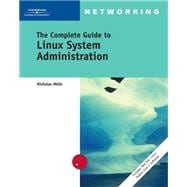| Introduction |
|
xv | |
|
|
|
1 | (56) |
|
|
|
2 | (8) |
|
Understanding Operating Systems |
|
|
2 | (1) |
|
Operating System Functions |
|
|
3 | (1) |
|
The UNIX Operating System |
|
|
4 | (1) |
|
The Free Software Foundation and the GNU Project |
|
|
5 | (1) |
|
|
|
6 | (3) |
|
Motivating Free Software Developers |
|
|
9 | (1) |
|
|
|
10 | (1) |
|
|
|
10 | (7) |
|
|
|
11 | (2) |
|
|
|
13 | (1) |
|
|
|
14 | (1) |
|
|
|
14 | (2) |
|
|
|
16 | (1) |
|
The Work of a System Administrator |
|
|
17 | (6) |
|
|
|
17 | (1) |
|
The Duties of a System Administrator |
|
|
18 | (3) |
|
Ethics, Privacy, and the Law |
|
|
21 | (2) |
|
|
|
23 | (2) |
|
|
|
23 | (1) |
|
|
|
24 | (1) |
|
Opening a Terminal Window |
|
|
25 | (1) |
|
Exploring the File System |
|
|
25 | (13) |
|
|
|
26 | (2) |
|
Managing Files with Graphical Utilities |
|
|
28 | (4) |
|
Working at a Command Line |
|
|
32 | (6) |
|
|
|
38 | (3) |
|
Reading Linux Documentation |
|
|
38 | (2) |
|
Linux Command Information |
|
|
40 | (1) |
|
|
|
41 | (2) |
|
|
|
43 | (1) |
|
|
|
43 | (4) |
|
|
|
47 | (4) |
|
|
|
51 | (4) |
|
|
|
55 | (2) |
|
|
|
57 | (52) |
|
|
|
58 | (11) |
|
Understanding the X Window System |
|
|
58 | (1) |
|
How the X Window System Functions |
|
|
59 | (1) |
|
Components of the X Window System |
|
|
59 | (3) |
|
|
|
62 | (1) |
|
|
|
63 | (2) |
|
The Graphical Login Screen |
|
|
65 | (1) |
|
Working with Graphical Windows |
|
|
66 | (3) |
|
Configuring GNOME and KDE |
|
|
69 | (12) |
|
Switching Between Desktop Interfaces |
|
|
69 | (1) |
|
Saving Your Configuration Between Logins |
|
|
70 | (1) |
|
Configuring the Graphical Login Screen |
|
|
70 | (2) |
|
|
|
72 | (4) |
|
Configuring Other GNOME Features |
|
|
76 | (5) |
|
|
|
81 | (4) |
|
Configuring the Nautilus File Manager |
|
|
81 | (3) |
|
Configuring the Use of Other Utilities |
|
|
84 | (1) |
|
Popular Graphical Programs |
|
|
85 | (11) |
|
|
|
85 | (5) |
|
|
|
90 | (6) |
|
|
|
96 | (2) |
|
|
|
98 | (1) |
|
|
|
98 | (1) |
|
|
|
98 | (4) |
|
|
|
102 | (4) |
|
|
|
106 | (3) |
|
|
|
109 | (46) |
|
|
|
110 | (14) |
|
|
|
110 | (1) |
|
|
|
111 | (1) |
|
Different Types of Shells |
|
|
112 | (2) |
|
|
|
114 | (4) |
|
The Shell Start-up Process |
|
|
118 | (1) |
|
|
|
119 | (2) |
|
|
|
121 | (3) |
|
|
|
124 | (4) |
|
|
|
128 | (3) |
|
|
|
131 | (5) |
|
Printing from the Command Line |
|
|
136 | (5) |
|
|
|
136 | (3) |
|
Printing from a Command Line |
|
|
139 | (2) |
|
|
|
141 | (1) |
|
|
|
142 | (1) |
|
|
|
142 | (2) |
|
|
|
144 | (4) |
|
|
|
148 | (5) |
|
|
|
153 | (2) |
|
Understanding Users and File Systems |
|
|
155 | (42) |
|
|
|
156 | (10) |
|
|
|
156 | (2) |
|
|
|
158 | (1) |
|
|
|
159 | (3) |
|
|
|
162 | (1) |
|
|
|
163 | (2) |
|
User Information Commands |
|
|
165 | (1) |
|
|
|
166 | (5) |
|
|
|
167 | (2) |
|
Changing File Permissions |
|
|
169 | (1) |
|
|
|
170 | (1) |
|
Introducing the File System |
|
|
171 | (8) |
|
Partitions and File Systems |
|
|
171 | (1) |
|
|
|
172 | (3) |
|
|
|
175 | (1) |
|
Accessing Removable Media |
|
|
176 | (2) |
|
|
|
178 | (1) |
|
|
|
179 | (3) |
|
|
|
179 | (1) |
|
Using tar and cpio for Archiving Files |
|
|
180 | (2) |
|
|
|
182 | (2) |
|
|
|
184 | (1) |
|
|
|
185 | (2) |
|
|
|
187 | (3) |
|
|
|
190 | (5) |
|
|
|
195 | (2) |
|
Understanding Text Processing |
|
|
197 | (38) |
|
|
|
198 | (3) |
|
|
|
201 | (8) |
|
Searching for Patterns with grep |
|
|
201 | (2) |
|
|
|
203 | (2) |
|
|
|
205 | (4) |
|
|
|
209 | (5) |
|
Filtering and Editing Text with sed |
|
|
209 | (2) |
|
|
|
211 | (3) |
|
More Advanced Text Editing |
|
|
214 | (7) |
|
|
|
214 | (1) |
|
|
|
215 | (1) |
|
More Line-editing Commands |
|
|
216 | (2) |
|
|
|
218 | (1) |
|
|
|
219 | (2) |
|
|
|
221 | (1) |
|
|
|
222 | (1) |
|
|
|
223 | (1) |
|
|
|
223 | (4) |
|
|
|
227 | (6) |
|
|
|
233 | (2) |
|
|
|
235 | (54) |
|
|
|
236 | (2) |
|
The Linux Multitasking Model |
|
|
236 | (1) |
|
|
|
236 | (1) |
|
|
|
237 | (1) |
|
|
|
237 | (1) |
|
|
|
238 | (20) |
|
Starting Processes from the Shell |
|
|
238 | (3) |
|
Learning about Processes via the Command Line |
|
|
241 | (6) |
|
|
|
247 | (5) |
|
Using Graphical Process Management Tools |
|
|
252 | (6) |
|
|
|
258 | (5) |
|
Understanding Shared Libraries |
|
|
258 | (2) |
|
Understanding Paged Memory |
|
|
260 | (1) |
|
|
|
260 | (2) |
|
Viewing Virtual Memory Information |
|
|
262 | (1) |
|
|
|
263 | (11) |
|
Automating One-time Tasks |
|
|
264 | (4) |
|
Automating Recurring Tasks |
|
|
268 | (4) |
|
|
|
272 | (2) |
|
Controlling Access to at and crontab |
|
|
274 | (1) |
|
|
|
275 | (1) |
|
|
|
276 | (1) |
|
|
|
277 | (2) |
|
|
|
279 | (3) |
|
|
|
282 | (5) |
|
|
|
287 | (2) |
|
|
|
289 | (38) |
|
|
|
290 | (8) |
|
The Telnet Remote Login Utility |
|
|
291 | (2) |
|
Using r-Utilities for Remote Execution |
|
|
293 | (2) |
|
|
|
295 | (3) |
|
|
|
298 | (9) |
|
|
|
298 | (5) |
|
|
|
303 | (4) |
|
Networking and Network Diagnostic Tools |
|
|
307 | (7) |
|
Introduction to Networking |
|
|
307 | (2) |
|
Using ping for System Testing |
|
|
309 | (3) |
|
Using traceroute to Examine Routing Patterns |
|
|
312 | (2) |
|
|
|
314 | (1) |
|
|
|
315 | (1) |
|
|
|
316 | (2) |
|
|
|
318 | (4) |
|
|
|
322 | (3) |
|
|
|
325 | (2) |
|
|
|
327 | (74) |
|
Reviewing Your Computer's Hardware |
|
|
328 | (20) |
|
Understanding Computer Hardware |
|
|
328 | (6) |
|
|
|
334 | (2) |
|
|
|
336 | (2) |
|
|
|
338 | (3) |
|
|
|
341 | (1) |
|
Creating a System Inventory |
|
|
341 | (7) |
|
|
|
348 | (9) |
|
|
|
349 | (1) |
|
|
|
350 | (2) |
|
|
|
352 | (1) |
|
Preparing a Shared Hard Disk |
|
|
352 | (5) |
|
|
|
357 | (10) |
|
|
|
357 | (1) |
|
An Overview of Linux Installation |
|
|
358 | (1) |
|
Installation Source Options |
|
|
359 | (1) |
|
Options for Starting the Installation |
|
|
360 | (1) |
|
|
|
361 | (6) |
|
|
|
367 | (4) |
|
Reviewing the Kickstart Configuration File |
|
|
368 | (2) |
|
Using the Graphical Configuration Tool |
|
|
370 | (1) |
|
|
|
371 | (1) |
|
|
|
372 | (1) |
|
|
|
373 | (2) |
|
|
|
375 | (5) |
|
|
|
380 | (18) |
|
|
|
398 | (3) |
|
Understanding System Initialization |
|
|
401 | (32) |
|
|
|
402 | (6) |
|
|
|
403 | (3) |
|
|
|
406 | (1) |
|
|
|
406 | (2) |
|
|
|
408 | (4) |
|
|
|
408 | (2) |
|
|
|
410 | (2) |
|
|
|
412 | (4) |
|
|
|
412 | (2) |
|
|
|
414 | (2) |
|
|
|
416 | (4) |
|
|
|
416 | (1) |
|
Managing Services Graphically |
|
|
417 | (1) |
|
Configuring System Services |
|
|
418 | (1) |
|
|
|
419 | (1) |
|
|
|
420 | (2) |
|
|
|
422 | (1) |
|
|
|
422 | (1) |
|
|
|
423 | (4) |
|
|
|
427 | (3) |
|
|
|
430 | (3) |
|
Managing Software Packages and File Systems |
|
|
433 | (44) |
|
|
|
434 | (5) |
|
Managing Packages Graphically |
|
|
434 | (2) |
|
Using rpm to Manage Software Packages |
|
|
436 | (3) |
|
Updating the System Automatically |
|
|
439 | (4) |
|
Understanding the File System |
|
|
443 | (20) |
|
Reviewing File System Types |
|
|
443 | (3) |
|
Checking File System Status |
|
|
446 | (3) |
|
|
|
449 | (2) |
|
|
|
451 | (1) |
|
Creating New File Systems |
|
|
452 | (1) |
|
|
|
452 | (3) |
|
|
|
455 | (2) |
|
Mounting New File Systems |
|
|
457 | (1) |
|
Using Networked File Systems |
|
|
458 | (1) |
|
Automating File System Mounting |
|
|
458 | (3) |
|
Using the autofs Mounting Service |
|
|
461 | (1) |
|
|
|
462 | (1) |
|
Setting Quotas on Disk Usage |
|
|
462 | (1) |
|
|
|
463 | (2) |
|
|
|
465 | (2) |
|
|
|
467 | (1) |
|
|
|
468 | (4) |
|
|
|
472 | (3) |
|
|
|
475 | (2) |
|
|
|
477 | (44) |
|
Creating and Managing User Accounts |
|
|
478 | (16) |
|
Managing User Accounts Graphically |
|
|
478 | (8) |
|
Creating New Users at the Command Line |
|
|
486 | (3) |
|
|
|
489 | (1) |
|
Modifying User and Group Accounts at the Command Line |
|
|
489 | (3) |
|
Automating Home Directory Creation |
|
|
492 | (1) |
|
|
|
493 | (1) |
|
|
|
494 | (5) |
|
|
|
499 | (10) |
|
|
|
499 | (1) |
|
Granting Limited Root Access |
|
|
500 | (2) |
|
Using Pluggable Authentication Modules |
|
|
502 | (5) |
|
Using Network Information Service |
|
|
507 | (2) |
|
|
|
509 | (1) |
|
|
|
510 | (1) |
|
|
|
511 | (1) |
|
|
|
512 | (3) |
|
|
|
515 | (5) |
|
|
|
520 | (1) |
|
|
|
521 | (54) |
|
Configuring Linux Networking |
|
|
522 | (16) |
|
Understanding Network Devices in Linux |
|
|
522 | (1) |
|
Configuring Networking with Command-line Utilities |
|
|
523 | (5) |
|
Configuring Networking Using Graphical Tools |
|
|
528 | (5) |
|
Configuring the DNS Resolver |
|
|
533 | (2) |
|
Dynamic Routing with Routing Protocols |
|
|
535 | (3) |
|
Configuring a DHCP Server |
|
|
538 | (1) |
|
Networked Printing Services |
|
|
539 | (18) |
|
Using Traditional Linux Printing: LPRng |
|
|
539 | (6) |
|
Printing Remotely Using LPRng |
|
|
545 | (2) |
|
Understanding the Common UNIX Printing System (CUPS) |
|
|
547 | (5) |
|
|
|
552 | (5) |
|
|
|
557 | (2) |
|
|
|
559 | (1) |
|
|
|
560 | (2) |
|
|
|
562 | (5) |
|
|
|
567 | (7) |
|
|
|
574 | (1) |
|
System and Kernel Management |
|
|
575 | (60) |
|
Backing Up a Linux System |
|
|
576 | (19) |
|
Designing a Backup Strategy |
|
|
576 | (3) |
|
|
|
579 | (4) |
|
Hardware and Software Issues |
|
|
583 | (2) |
|
Using Linux Backup Utilities |
|
|
585 | (2) |
|
Understanding Redundant Disk Systems and RAID |
|
|
587 | (6) |
|
Understanding Logical Volume Management |
|
|
593 | (2) |
|
|
|
595 | (11) |
|
The syslogd and klogd Daemons |
|
|
597 | (1) |
|
Configuring the System Log |
|
|
597 | (4) |
|
Configuration File Syntax |
|
|
601 | (2) |
|
|
|
603 | (1) |
|
|
|
604 | (1) |
|
|
|
605 | (1) |
|
Exploring Kernel Components |
|
|
606 | (6) |
|
|
|
606 | (1) |
|
Kernel Management Using the /proc File System |
|
|
607 | (2) |
|
|
|
609 | (3) |
|
Configuring and Upgrading Kernel Components |
|
|
612 | (6) |
|
Installing Kernel Source Code |
|
|
613 | (1) |
|
Configuring Kernel Features |
|
|
614 | (3) |
|
|
|
617 | (1) |
|
|
|
618 | (2) |
|
|
|
620 | (2) |
|
|
|
622 | (2) |
|
|
|
624 | (5) |
|
|
|
629 | (5) |
|
|
|
634 | (1) |
|
|
|
635 | (42) |
|
|
|
636 | (5) |
|
Interpreting and Compiling Programs |
|
|
636 | (1) |
|
Understanding Programming Concepts |
|
|
637 | (1) |
|
Components of a Shell Script |
|
|
638 | (3) |
|
|
|
641 | (5) |
|
UsingVariables in Scripts |
|
|
643 | (3) |
|
Conditional and Looping Structures |
|
|
646 | (9) |
|
|
|
647 | (4) |
|
|
|
651 | (3) |
|
Using Functions in a Script |
|
|
654 | (1) |
|
|
|
655 | (2) |
|
|
|
656 | (1) |
|
Debugging within a Script |
|
|
657 | (1) |
|
Other Programming Methods |
|
|
657 | (6) |
|
Other Scripting Languages |
|
|
658 | (2) |
|
|
|
660 | (3) |
|
|
|
663 | (1) |
|
|
|
664 | (1) |
|
|
|
665 | (2) |
|
|
|
667 | (4) |
|
|
|
671 | (5) |
|
|
|
676 | (1) |
|
Advanced Topics and Troubleshooting |
|
|
677 | (80) |
|
X Window System Advanced Configuration |
|
|
678 | (14) |
|
|
|
678 | (2) |
|
Using X Window System Start-up Scripts |
|
|
680 | (3) |
|
Adjusting the Display of Graphical Applications |
|
|
683 | (2) |
|
Using a Graphical Login Screen |
|
|
685 | (2) |
|
Displaying X Clients Remotely |
|
|
687 | (5) |
|
|
|
692 | (7) |
|
The Structure of a Secure Network |
|
|
692 | (1) |
|
Types of Security Attacks |
|
|
693 | (1) |
|
|
|
694 | (4) |
|
|
|
698 | (1) |
|
|
|
698 | (1) |
|
|
|
699 | (26) |
|
Using NetFilter for Firewalls |
|
|
699 | (6) |
|
Setting up a DNS Name Server |
|
|
705 | (3) |
|
|
|
708 | (3) |
|
Setting up a Samba Server |
|
|
711 | (2) |
|
Creating a Proxy Server with Squid |
|
|
713 | (2) |
|
Creating a Linux Web Server with Apache |
|
|
715 | (3) |
|
Configuring a Basic E-mail Server |
|
|
718 | (3) |
|
Using Superservers for Network Services |
|
|
721 | (4) |
|
Troubleshooting and Recovery |
|
|
725 | (6) |
|
Troubleshooting Linux Installation |
|
|
727 | (2) |
|
|
|
729 | (1) |
|
Troubleshooting Network Connections |
|
|
729 | (1) |
|
|
|
730 | (1) |
|
|
|
731 | (2) |
|
|
|
733 | (3) |
|
|
|
736 | (4) |
|
|
|
740 | (4) |
|
|
|
744 | (10) |
|
|
|
754 | (3) |
|
Appendix A Red Hat Certified Technician Objectives |
|
|
757 | (14) |
|
Objectives Based on Course RH 033---Red Hat Linux Essentials |
|
|
758 | (6) |
|
|
|
758 | (1) |
|
Unit 2: Command-line File System Browsing |
|
|
758 | (1) |
|
Unit 3: GNOME and KDE Desktops |
|
|
759 | (1) |
|
|
|
759 | (1) |
|
Unit 5: Users, Groups, and Permissions |
|
|
759 | (1) |
|
Unit 6: vi and vim Editor Basics and Printing |
|
|
759 | (1) |
|
Unit 7: The Linux File System |
|
|
760 | (1) |
|
Unit 8: Configuring GNOME, KDE, and X-based Tools |
|
|
760 | (1) |
|
Unit 9: The Bash Shell and Configuration |
|
|
761 | (1) |
|
Unit 10: Advanced Topics in Users, Groups, and Permissions |
|
|
761 | (1) |
|
Unit 11: Advanced Uses of the vi and vim Editors |
|
|
762 | (1) |
|
Unit 12: Standard I/O and Pipes |
|
|
762 | (1) |
|
Unit 13: Introduction to String Processing |
|
|
762 | (1) |
|
Unit 14: String Processing with Regular Expressions |
|
|
762 | (1) |
|
Unit 15: Introduction to Processes |
|
|
763 | (1) |
|
Unit 16: Bash Shell Scripting |
|
|
763 | (1) |
|
Unit 17: Basic Networking Clients |
|
|
763 | (1) |
|
Unit 18: Programming and Administration |
|
|
764 | (1) |
|
Objectives Based on Course RH 133---Red Hat Linux System Administration |
|
|
764 | (7) |
|
Unit 1: Hardware, Device Configuration, and Installation |
|
|
764 | (1) |
|
Unit 2: Linux File System Management |
|
|
765 | (1) |
|
Unit 3: System Initialization and Services |
|
|
766 | (1) |
|
Unit 4: User Administration |
|
|
766 | (1) |
|
Unit 5: Network Configuration |
|
|
767 | (1) |
|
Unit 6: System Administration Tools |
|
|
767 | (1) |
|
Unit 7: RPM, Boot Loaders, and Kickstart |
|
|
768 | (1) |
|
Unit 8: Kernel Services and Configuration |
|
|
769 | (1) |
|
Unit 9: The X Window System |
|
|
769 | (1) |
|
|
|
769 | (2) |
|
Appendix B Linux Professional Institute LPI Certification---Level 1 Objectives |
|
|
771 | (22) |
|
|
|
772 | (10) |
|
Topic 101 Hardware and Architecture |
|
|
772 | (2) |
|
Topic 102 Linux Installation and Package Management |
|
|
774 | (2) |
|
Topic 103 GNU and UNIX Commands |
|
|
776 | (3) |
|
Topic 104 Devices, Linux File Systems, and File System Hierarchy Standard |
|
|
779 | (2) |
|
Topic 110 The X Window System |
|
|
781 | (1) |
|
|
|
782 | (11) |
|
|
|
782 | (1) |
|
Topic 106 Boot, Initialization, Shutdown, and Run Levels |
|
|
783 | (1) |
|
|
|
784 | (1) |
|
|
|
785 | (1) |
|
Topic 109 Shells, Scripting, Programming, and Compiling |
|
|
786 | (1) |
|
Topic 111 Administrative Tasks |
|
|
786 | (2) |
|
Topic 112 Networking Fundamentals |
|
|
788 | (2) |
|
Topic 113 Networking Services |
|
|
790 | (2) |
|
|
|
792 | (1) |
|
Appendix C SAIR/GNU Certified Linux Administrator (LCA) Level 1 Objectives |
|
|
793 | (28) |
|
Course 3X0-101---Linux Installation and Configuration |
|
|
794 | (6) |
|
|
|
794 | (2) |
|
|
|
796 | (1) |
|
|
|
797 | (1) |
|
|
|
798 | (1) |
|
|
|
799 | (1) |
|
|
|
800 | (1) |
|
Course 3X0--102: Linux System Administration |
|
|
800 | (4) |
|
|
|
800 | (1) |
|
|
|
801 | (1) |
|
|
|
802 | (1) |
|
|
|
803 | (1) |
|
|
|
803 | (1) |
|
|
|
804 | (1) |
|
Course 3X0--103 Linux Networking |
|
|
804 | (6) |
|
|
|
805 | (1) |
|
|
|
806 | (1) |
|
|
|
807 | (1) |
|
|
|
808 | (1) |
|
|
|
809 | (1) |
|
|
|
809 | (1) |
|
Course 3X0--104 Linux Security, Ethics, and Privacy |
|
|
810 | (5) |
|
|
|
810 | (1) |
|
|
|
811 | (1) |
|
|
|
811 | (1) |
|
|
|
812 | (1) |
|
|
|
812 | (1) |
|
|
|
813 | (2) |
|
Appendix D Linux+ Certification Objectives |
|
|
815 | (6) |
|
|
|
816 | (1) |
|
|
|
816 | (2) |
|
|
|
818 | (1) |
|
|
|
819 | (1) |
|
|
|
819 | (1) |
|
|
|
820 | (1) |
| Glossary |
|
821 | (22) |
| Index |
|
843 | |