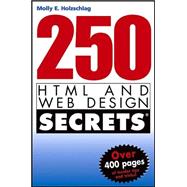| Acknowledgments |
|
xvii | |
| Introduction |
|
xix | |
| Part I: Tools, Planning, and Content |
|
1 | (112) |
|
Chapter 1: Setting up a Master Toolbox |
|
|
3 | (32) |
|
|
|
5 | (3) |
|
|
|
8 | (3) |
|
|
|
11 | (1) |
|
|
|
12 | (2) |
|
|
|
14 | (2) |
|
|
|
16 | (1) |
|
|
|
17 | (1) |
|
|
|
17 | (4) |
|
|
|
21 | (1) |
|
|
|
22 | (2) |
|
|
|
24 | (1) |
|
|
|
25 | (1) |
|
|
|
26 | (1) |
|
|
|
26 | (1) |
|
|
|
27 | (2) |
|
|
|
29 | (1) |
|
|
|
29 | (1) |
|
|
|
30 | (1) |
|
Software for Security and Safety |
|
|
30 | (2) |
|
Collaborative Communication Software |
|
|
32 | (1) |
|
|
|
33 | (2) |
|
Chapter 2: Managing Your Web Project |
|
|
35 | (16) |
|
The Challenge of Web Project Management |
|
|
36 | (2) |
|
Toward Consistent Organizational Structure |
|
|
36 | (1) |
|
Creating Industry-Wide Standards for Web Project Management |
|
|
37 | (1) |
|
Fixing Disparities in Problem-solving Approaches |
|
|
37 | (1) |
|
Selecting the Project Manager |
|
|
38 | (1) |
|
|
|
39 | (1) |
|
|
|
39 | (1) |
|
Determining the Stakeholders |
|
|
40 | (1) |
|
|
|
41 | (1) |
|
Identifying Roles and Responsibilities |
|
|
41 | (2) |
|
Creating a Project Workflow |
|
|
43 | (1) |
|
|
|
44 | (1) |
|
Clarifying Technical Tasks |
|
|
44 | (1) |
|
Defining Administrative Tasks |
|
|
44 | (1) |
|
|
|
45 | (1) |
|
Addressing Quality Assurance Concerns |
|
|
45 | (1) |
|
|
|
46 | (1) |
|
Getting Signoff Throughout the Process |
|
|
46 | (1) |
|
Encouraging Collaboration |
|
|
47 | (1) |
|
|
|
48 | (1) |
|
|
|
49 | (2) |
|
Chapter 3: Architecting Your Information |
|
|
51 | (16) |
|
What Is Information Architecture? |
|
|
52 | (1) |
|
Sites Big and Small, New and Old |
|
|
52 | (1) |
|
Organic Growth and the Web |
|
|
52 | (1) |
|
Performing a Content Audit |
|
|
53 | (1) |
|
Determining Hierarchies of Content |
|
|
54 | (2) |
|
Defining Technical Infrastructure |
|
|
56 | (1) |
|
Determining Naming Conventions |
|
|
57 | (2) |
|
|
|
59 | (1) |
|
Understanding Wireframing |
|
|
60 | (1) |
|
|
|
61 | (1) |
|
|
|
62 | (1) |
|
|
|
63 | (1) |
|
Considering Frequency of Updates and Redesigns |
|
|
64 | (1) |
|
Setting Site-Wide Standards |
|
|
65 | (1) |
|
Developing a Site-Wide Style Guide |
|
|
65 | (1) |
|
|
|
66 | (1) |
|
Chapter 4: Making Sites Usable and Persuasive |
|
|
67 | (26) |
|
Create Consistent Branding |
|
|
68 | (1) |
|
Determining Primary Navigation |
|
|
69 | (2) |
|
|
|
71 | (1) |
|
Grouping Navigation by Like Items |
|
|
72 | (2) |
|
Iconography and Language Use |
|
|
74 | (3) |
|
|
|
77 | (4) |
|
Direct Access to Site Features |
|
|
81 | (2) |
|
Placement of Critical Information |
|
|
83 | (1) |
|
Consistent Placement of Elements |
|
|
84 | (1) |
|
|
|
84 | (1) |
|
|
|
85 | (2) |
|
Consider Tabbed Navigation |
|
|
87 | (1) |
|
|
|
88 | (1) |
|
|
|
89 | (1) |
|
Cost-Controlled Usability Testing |
|
|
90 | (1) |
|
|
|
91 | (2) |
|
Chapter 5: Creating and Managing Fantastic Content |
|
|
93 | (20) |
|
|
|
94 | (1) |
|
|
|
95 | (1) |
|
Text and the Computer Screen |
|
|
96 | (3) |
|
Writing Effective Paragraphs |
|
|
99 | (1) |
|
|
|
100 | (2) |
|
Removing Extraneous Information |
|
|
102 | (1) |
|
Using Tables to Organize Data |
|
|
102 | (2) |
|
Using Lists to Simplify Ideas |
|
|
104 | (1) |
|
Using Headers Meaningfully |
|
|
105 | (1) |
|
|
|
106 | (1) |
|
|
|
107 | (1) |
|
|
|
107 | (1) |
|
Extending Copyright with Creative Commons |
|
|
108 | (1) |
|
Protecting Intellectual Property with Trademarks |
|
|
109 | (1) |
|
The Role of Patents on the Web |
|
|
110 | (1) |
|
What Is Digital Rights Management? |
|
|
110 | (1) |
|
Exploring Content Management Systems |
|
|
111 | (1) |
|
|
|
112 | (1) |
| Part II: HTML, XHTML, CSS, and Accessibility |
|
113 | (156) |
|
Chapter 6: Crafting Pages with HTML |
|
|
115 | (28) |
|
|
|
116 | (1) |
|
HTML is a Markup Language |
|
|
116 | (1) |
|
|
|
116 | (1) |
|
|
|
117 | (1) |
|
Author to the Specification |
|
|
117 | (1) |
|
|
|
118 | (1) |
|
Create a Markup Style and Stick to It |
|
|
118 | (1) |
|
Understand Document Types and Language Versions |
|
|
119 | (3) |
|
|
|
122 | (1) |
|
|
|
123 | (2) |
|
Use [head] and [body] Appropriately 124 |
|
|
|
|
|
|
|
|
125 | (2) |
|
Author Documents Structurally |
|
|
127 | (1) |
|
Use Lists to Enhance Structure and Readability |
|
|
128 | (3) |
|
[em] and [strong] versus [i] and [b] 130 |
|
|
|
|
|
131 | (2) |
|
Elements, Tags, and Attributes |
|
|
133 | (1) |
|
|
|
134 | (1) |
|
|
|
135 | (1) |
|
Limit Color Names to Standard Colors |
|
|
136 | (1) |
|
|
|
136 | (2) |
|
|
|
138 | (1) |
|
Avoid All Deprecated, Obsolete, and Proprietary Elements and Attributes |
|
|
138 | (1) |
|
Use Elements as They Were Intended |
|
|
139 | (1) |
|
|
|
140 | (1) |
|
|
|
141 | (1) |
|
Validate, Validate, Validate! |
|
|
141 | (1) |
|
|
|
142 | (1) |
|
Chapter 7: Moving Ahead with XHTML |
|
|
143 | (24) |
|
|
|
144 | (3) |
|
|
|
144 | (1) |
|
|
|
144 | (1) |
|
|
|
145 | (2) |
|
|
|
147 | (1) |
|
|
|
147 | (1) |
|
Avoid the XML Declaration |
|
|
148 | (1) |
|
Use Correct XHTML DOCTYPEs |
|
|
149 | (1) |
|
Add the Namespace to Root |
|
|
150 | (1) |
|
Implementing Style in XHTML |
|
|
151 | (1) |
|
|
|
152 | (1) |
|
XHTML and Case Sensitivity |
|
|
153 | (1) |
|
Quotation of Attribute Values in XHTML |
|
|
154 | (1) |
|
Managing Nonempty Elements |
|
|
155 | (1) |
|
Terminating Empty Elements |
|
|
155 | (1) |
|
Managing Minimized Attributes |
|
|
156 | (1) |
|
|
|
156 | (1) |
|
|
|
157 | (1) |
|
Understand Well-Formedness |
|
|
158 | (1) |
|
|
|
159 | (3) |
|
|
|
162 | (1) |
|
Enclose Inline Elements in Blocks |
|
|
163 | (1) |
|
|
|
164 | (1) |
|
The target Attribute is Unavailable in Anchor |
|
|
165 | (1) |
|
|
|
165 | (2) |
|
Chapter 8: Style Tips for Type and Design |
|
|
167 | (42) |
|
|
|
168 | (1) |
|
|
|
168 | (1) |
|
When to Use Embedded Style |
|
|
169 | (1) |
|
When to Use Inline Styles |
|
|
170 | (1) |
|
|
|
170 | (1) |
|
|
|
171 | (1) |
|
|
|
171 | (2) |
|
|
|
173 | (1) |
|
Creating Multiple Link Styles |
|
|
174 | (3) |
|
|
|
177 | (2) |
|
CSS Borders and Border Styles |
|
|
179 | (2) |
|
Gaining Space with Padding |
|
|
181 | (1) |
|
Understanding Type Sizing Options in CSS |
|
|
182 | (1) |
|
|
|
182 | (4) |
|
|
|
186 | (2) |
|
Using Lists for Vertical Navigation |
|
|
188 | (2) |
|
Using Lists for Horizontal Navigation |
|
|
190 | (1) |
|
|
|
191 | (2) |
|
Add Visual Effects to Data Tables |
|
|
193 | (2) |
|
Using Background Graphics in CSS |
|
|
195 | (1) |
|
Image Replacement Techniques |
|
|
196 | (2) |
|
CSS-Based Text Mouseovers |
|
|
198 | (3) |
|
Text and Image Mouseovers |
|
|
201 | (1) |
|
|
|
202 | (3) |
|
|
|
205 | (1) |
|
|
|
205 | (2) |
|
|
|
207 | (1) |
|
|
|
207 | (2) |
|
Chapter 9: Laying Out Pages with CSS |
|
|
209 | (34) |
|
|
|
210 | (1) |
|
Two-Column Layout, Positioned Left Navigation |
|
|
211 | (1) |
|
|
|
212 | (2) |
|
|
|
214 | (4) |
|
|
|
218 | (2) |
|
Vertical Centering in CSS |
|
|
220 | (6) |
|
Ordering DIVs for Backward Compatibility |
|
|
226 | (1) |
|
@import for Graceful Degradation |
|
|
227 | (1) |
|
|
|
228 | (2) |
|
|
|
230 | (1) |
|
|
|
231 | (1) |
|
|
|
232 | (1) |
|
IE 5.0 Windows Band Pass Filter |
|
|
232 | (1) |
|
IE 5.5 Windows Band Pass Filter |
|
|
233 | (1) |
|
|
|
233 | (1) |
|
Understanding CSS Media Types |
|
|
234 | (1) |
|
Alternate Style Sheet for Print |
|
|
235 | (1) |
|
Alternate Style Sheet for Small-screen Media |
|
|
236 | (1) |
|
Alternate Style Sheet for Projection |
|
|
237 | (1) |
|
|
|
237 | (4) |
|
|
|
241 | (2) |
|
Chapter 10: Adding Accessibility Features |
|
|
243 | (26) |
|
What is Web Accessibility? |
|
|
244 | (3) |
|
The Advent of Accessibility Challenges |
|
|
244 | (2) |
|
|
|
246 | (1) |
|
|
|
247 | (1) |
|
Describing Visual and Aural Content |
|
|
247 | (1) |
|
Providing Alternate Content |
|
|
247 | (2) |
|
|
|
249 | (1) |
|
Use the title Attribute in Links |
|
|
249 | (2) |
|
Using the abbr Element for Abbreviations |
|
|
251 | (1) |
|
Using the acronym Element for Acronyms |
|
|
252 | (2) |
|
Understand the accesskey Attribute |
|
|
254 | (1) |
|
Index Link and Form Controls Using tabindex |
|
|
255 | (1) |
|
Group Form Selections with select and optgroup |
|
|
256 | (2) |
|
Add fieldset and legend to Forms |
|
|
258 | (1) |
|
Using the label Element with Forms |
|
|
259 | (1) |
|
Summarize and Caption Data Tables |
|
|
260 | (3) |
|
Consider Using Skip Links |
|
|
263 | (2) |
|
|
|
265 | (1) |
|
Testing with Accessibility Validators |
|
|
266 | (1) |
|
|
|
267 | (1) |
|
Testing with Screen Reader Software |
|
|
267 | (1) |
|
|
|
268 | (1) |
| Part III: Designing Sites for Long Term Success |
|
269 | (110) |
|
Chapter 11: Sophisticated Visual Design |
|
|
271 | (22) |
|
Visual Design and Site Intent |
|
|
272 | (1) |
|
Defining and Maintaining Your Brand |
|
|
272 | (1) |
|
GIFs and JPEGs: Still Your Secret Graphic Weapon |
|
|
273 | (3) |
|
Refinding the Lost Promise of PNG |
|
|
276 | (2) |
|
GIF Animation Do's and Don'ts |
|
|
278 | (1) |
|
Image Maps: To Use or Not to Use |
|
|
278 | (1) |
|
Make the Most Out of Text-Based Type |
|
|
279 | (1) |
|
Combine Graphics and Markup for Effective Typography |
|
|
280 | (1) |
|
What Is White Space and Why Do I Care? |
|
|
280 | (2) |
|
The Importance of Proximity |
|
|
282 | (2) |
|
There's No Such Thing as Web-Safe Color |
|
|
284 | (1) |
|
Making the Most Out of Web Color |
|
|
285 | (2) |
|
The Symbolic Meaning of Shapes |
|
|
287 | (1) |
|
|
|
287 | (1) |
|
|
|
288 | (2) |
|
|
|
290 | (1) |
|
|
|
290 | (1) |
|
Exploring Scalable Vector Graphics |
|
|
291 | (1) |
|
|
|
292 | (1) |
|
Chapter 12: Spicing It Up with Dynamic Content |
|
|
293 | (36) |
|
All about Scripting and Rich Media |
|
|
294 | (3) |
|
JavaScript, ECMAScript, and DOM |
|
|
294 | (2) |
|
|
|
296 | (1) |
|
Providing the Current Date |
|
|
297 | (1) |
|
|
|
298 | (3) |
|
Randomize Images and Text |
|
|
301 | (6) |
|
Open a New Window Without target |
|
|
307 | (2) |
|
|
|
309 | (1) |
|
|
|
310 | (5) |
|
Style Sheet Switching for Visual Design |
|
|
315 | (2) |
|
|
|
317 | (2) |
|
Forms Validation with JavaScript |
|
|
319 | (1) |
|
The Trouble with applet, object, and embed |
|
|
320 | (2) |
|
Adding Flash and Complying with Standards |
|
|
322 | (1) |
|
|
|
323 | (1) |
|
|
|
324 | (2) |
|
About Digital Storytelling |
|
|
326 | (1) |
|
|
|
327 | (2) |
|
Chapter 13: Keeping Sites Fresh and Engaging |
|
|
329 | (24) |
|
|
|
330 | (2) |
|
Offer Useful Information and Applications |
|
|
332 | (2) |
|
Provide Random or Frequently Changed Features |
|
|
334 | (1) |
|
|
|
335 | (2) |
|
Consider Weblog Commenting Systems |
|
|
337 | (1) |
|
|
|
338 | (2) |
|
Consider Cookies to Track Usage |
|
|
340 | (1) |
|
|
|
341 | (2) |
|
|
|
343 | (1) |
|
|
|
343 | (3) |
|
Refresh Your Page Style Regularly |
|
|
346 | (1) |
|
Style Sheet Switching for Customization |
|
|
347 | (2) |
|
|
|
349 | (1) |
|
|
|
349 | (2) |
|
|
|
351 | (2) |
|
Chapter 14: Improving Site Ranking and Managing |
|
|
353 | (16) |
|
|
|
354 | (2) |
|
Now Focus Is on Structure and Content |
|
|
354 | (1) |
|
Avoid Unscrupulous Marketing Techniques |
|
|
355 | (1) |
|
Targeting Keywords for meta Elements |
|
|
356 | (1) |
|
Writing Effective meta Descriptions |
|
|
357 | (1) |
|
Using Targeted Words in Headers |
|
|
358 | (1) |
|
|
|
359 | (1) |
|
Keeping URLs Short and Relevant |
|
|
360 | (1) |
|
|
|
361 | (1) |
|
Consider Affiliate Programs |
|
|
361 | (2) |
|
Use Opt-In E-mail Newsletters to Drive Traffic |
|
|
363 | (1) |
|
Run Regular and Seasonal Promotions |
|
|
364 | (1) |
|
|
|
365 | (1) |
|
|
|
366 | (1) |
|
|
|
367 | (1) |
|
Don't Forget Offline Promotions! |
|
|
368 | (1) |
|
|
|
368 | (1) |
|
Chapter 15: Dealing with Growth and Redesigns |
|
|
369 | (10) |
|
The Importance of Server Logs |
|
|
370 | (2) |
|
Develop a Regular Assessment Cycle |
|
|
372 | (1) |
|
|
|
373 | (1) |
|
|
|
374 | (1) |
|
|
|
374 | (1) |
|
Map Redesign Projects and Timelines Carefully |
|
|
375 | (1) |
|
Express Upcoming Changes to Audience Members |
|
|
376 | (1) |
|
Re-Evaluate Long-Term Goals |
|
|
377 | (1) |
|
|
|
378 | (1) |
| Part IV: Appendixes |
|
379 | (20) |
|
Appendix A: Demystifying Service Provision |
|
|
381 | (6) |
|
Appendix B: Overview of Application and Database Technology |
|
|
387 | (6) |
|
Appendix C: Helpful Reading, Web Sites, and Resources |
|
|
393 | (6) |
| Index |
|
399 | |